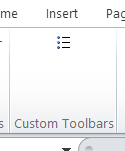Thank you for those references. I have skimmed through them and note many of the authors comments or apparent exasperation - or maybe just resignation(?) I have to take my hat off to them for staying with it long enough to create ribbon with a button...
I suppose it was inevitable that XML would crawl out of the woodwork at some time or another. Progress and all that...
I was hoping to sidestep the need to study XML becasue it's yet another language that requires quite a lot of study to achieve anything useful. The user is then left in the unenviable position of either diving in head first fully committed, or doing nothing and needing a far less innovative plan.
In reality, the Toolbar I want to use should only need a very small amount of programming; but the IT brigade have extended the complexity of IT systems to way beyond the capabilities of the user becasue they can, as compared with whether it's really necessary or helpful.
Since doing a fair bit of work on MS Office and realising the totally different object models between all the apps in the suit, it makes one wonder what the development teams where thinking about. It seems they all went into their own development huddles, and when they emerged were surprised they had all developed different solutions to the same problem.
I am sure I will find time eventually to visit XML (assuming I live long enough) but at present it's far too involved for such a simple problem.
However, I am grateful for your reply.