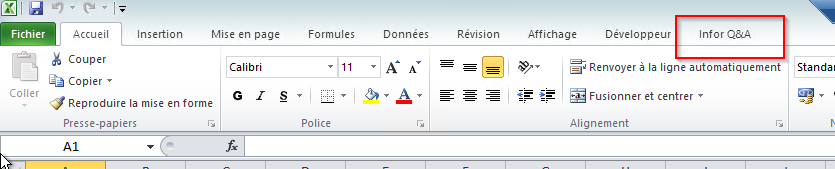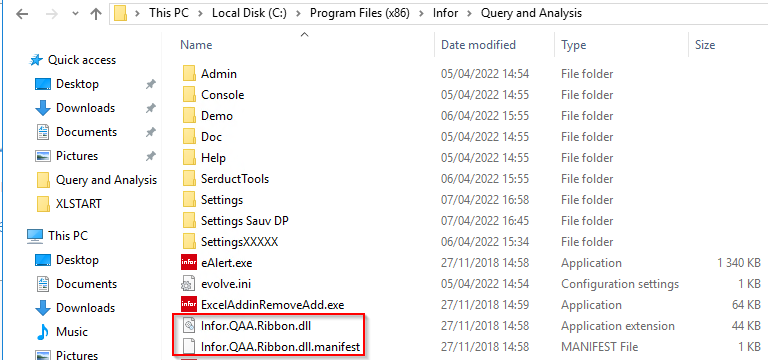> I would like that when I launch excel, that addin loads at startup of excel for all users profiles.
Could you please explain more about "all users profiles"?
Does it mean the users who sign into Office or Windows account users?
Generally, for Excel COM add-ins, we need to added addins folder to trusted location via clicking Options > Trust Center > Trust Center Settings > Trusted Locations, add the folder path where the addin is located.
Then we can go to Registry Editor, try to navigate to HKEY_CURRENT_USER\Software\Microsoft\Office\Excel\Addins, find the addin and change its value of LoadBehavior to 3, it means the addin loaded at startup.
(Serious problems might occur if you modify the registry incorrectly. Before you modify it, please remember to back up the registry for restoration in case problems occur.)
For more information, please refer to "Excel COM add-ins and Automation add-ins".
Any misunderstandings, welcome to post back.
If the answer is helpful, please click "Accept Answer" and kindly upvote it. If you have extra questions about this answer, please click "Comment".
Note: Please follow the steps in our documentation to enable e-mail notifications if you want to receive the related email notification for this thread.