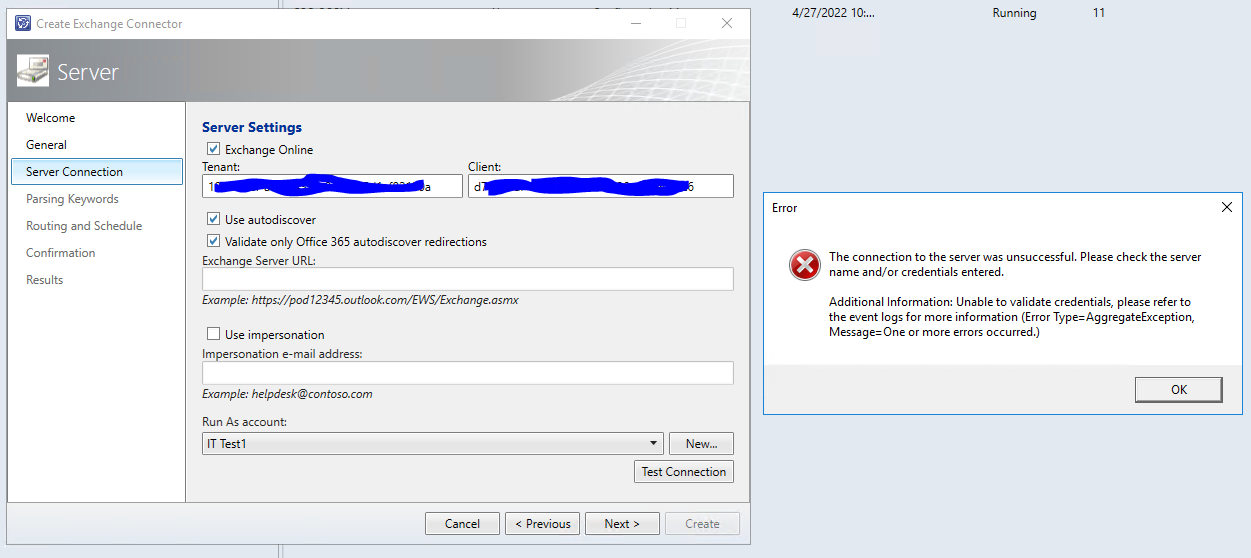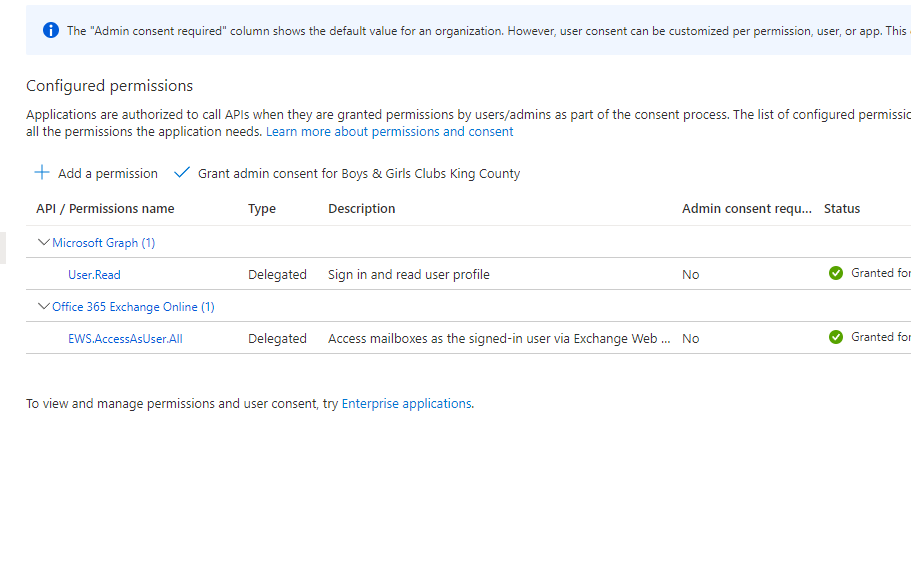Hi @Justin Cron ,
I see that you are using the Connector with O365. Did you follow all the steps from the guide regatrding authentication and impersonation, in particular those:
Recipient Impersonation
Unless you configure Exchange Connector to allow impersonation for other accounts, Exchange
Connector can access only the mailbox of the Run As account that is specified in the Create
Exchange Connector wizard. If you want to have multiple Exchange Connector instances that
monitor different mailboxes, you must configure Exchange Connector to allow the Run As
account to impersonate the credentials of the other mailbox recipients
Also, what about htis hint:
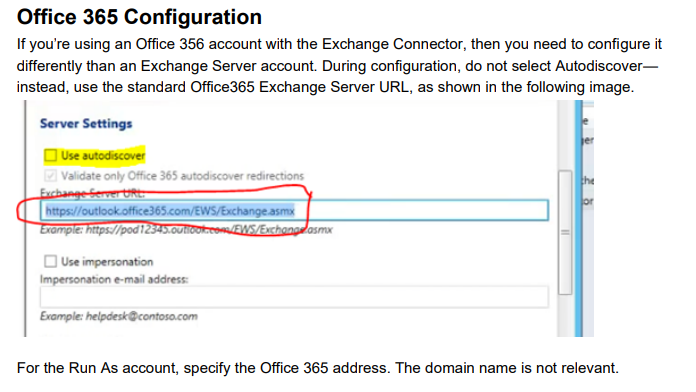
Did you also follow the steps uder "Prerequisites to setup OAuth"?
----------
(If the reply was helpful please don't forget to upvote and/or accept as answer, thank you)
Regards
Stoyan Chalakov