
Hi @Don
I am afraid there is no direct ways to complete the speaker priority in Microsoft Teams. It determines your Teams speaker device settings and if you don't want this speaker, you should adjust it manually.
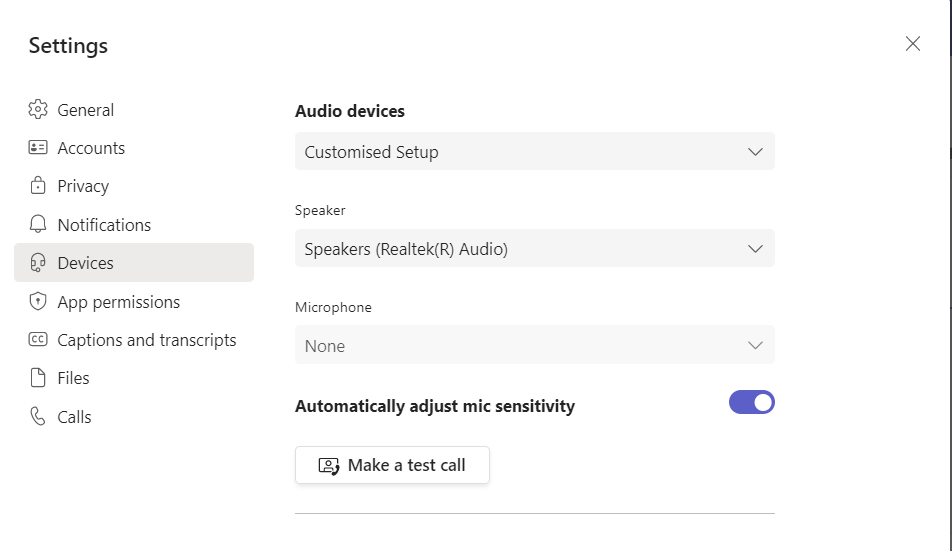
For further update, I have posted the feedback in TeamsUserVoice. You could click this link and vote for it. Microsoft will always focus on customer’s feedback and experience, some new features would be added to the services based on customers' feedback in the future, and your good ideas will be very helpful for them to improve the service. Your time, understanding and cooperation will be highly appreciated.
If the answer is helpful, please click "Accept Answer" and kindly upvote it. If you have extra questions about this answer, please click "Comment".
Note: Please follow the steps in our documentation to enable e-mail notifications if you want to receive the related email notification for this thread.