Hi @Messier, Sophie ,
Welcome to our forum!
As far as I know, there is currently no official document showing that it is possible to randomly send emails in shared mailboxes.
According to my search, the following types of automatic forwarding are available in Microsoft 365:
- Configure Inbox rules to automatically forward messages to recipients.
- Admins can configure mailbox forwarding (also known as SMTP forwarding) to automatically forward messages to recipients. In the admin center, go to the Groups > Shared mailboxes page.
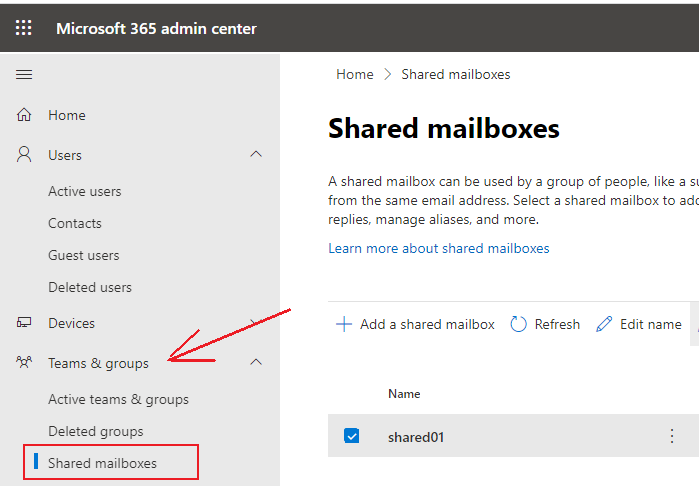
Select the shared mailbox you want to edit, then select Email forwarding > Edit.
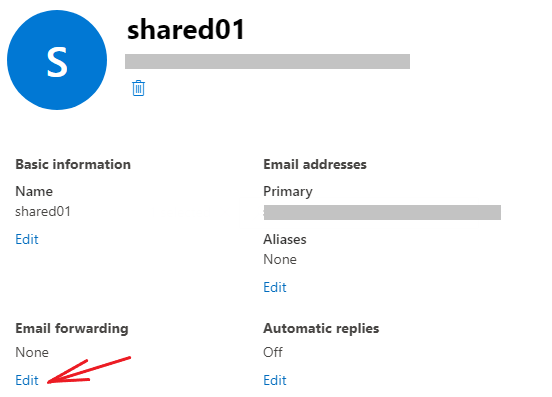
Set the toggle to On, and enter one email address to forward the messages to. It can be any valid email address. To forward to multiple addresses, you need to create a distribution
group for the addresses, and then enter the name of the group in this box.
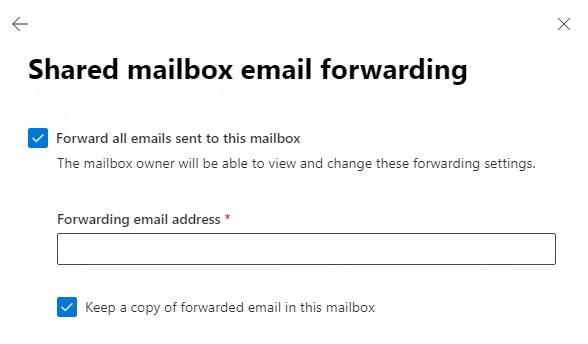
Select Save.
More information in this official article for your reference: Forward emails that are sent to a shared mailbox
If the answer is helpful, please click "Accept Answer" and kindly upvote it. If you have extra questions about this answer, please click "Comment".
Note: Please follow the steps in our documentation to enable e-mail notifications if you want to receive the related email notification for this thread.