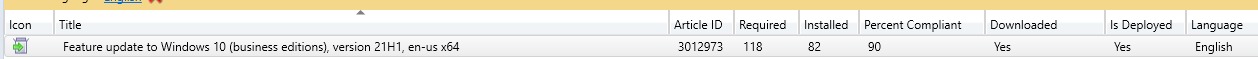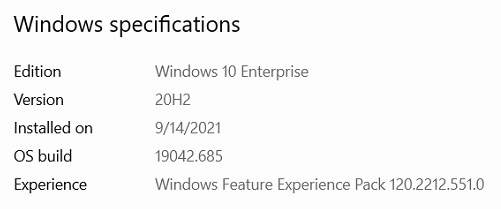Hi, @MTrn
Thank you for posting in Microsoft Q&A forum.
The deployment status shows "compliant" means the update is installed or the update is not required for the machines.
You may click the "View Required" of this update to see if the test machines are listed.
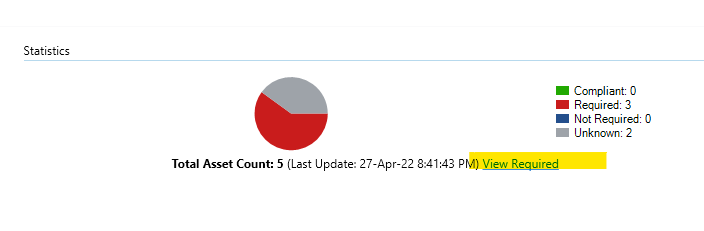
If the answer is the right solution, please click "Accept Answer" and kindly upvote it. If you have extra questions about this answer, please click "Comment".
Note: Please follow the steps in our documentation to enable e-mail notifications if you want to receive the related email notification for this thread.