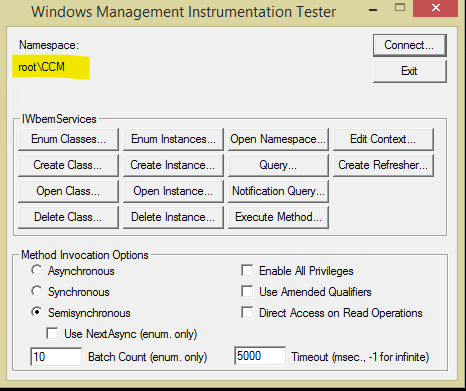Hi.
I have exactly the same error as above so I kindly ask you to help me on this. please find below the ccm.log in the site server. I provided all the lines within the ccm.log (from the server where the console is installed) concerning the thread=17372, to capture more information from it. As it can be seen, the Admin$ folder is accessible.
the configuration is as follows: the site is on a server (lets say IP1), the management console is on IP2 and the terminal I want to install the SCCM client has IP3. All three are in the same domain, from IP2 (site server) i can telnet IP2 (terminal) on port 135.
I tested the WMI connection using WbemTest and the response is Access Denied (Number: 0x80070005)
For IP3 (terminal) the following are verified:
- The RPC port 135 and dynamic are open and mirrored permitted.
- File and Printer sharing IN/OUT are enabled and allowed
- WMI IN / OUT are enabled and allowed
- The user for SCCM client installation belongs to group Administrators from the client
- The user for SCCM client installation have Remote Launch and Remote Activation permissions in dcomcnfg
I deeply appreciate your support on this, as I really don't know what to verify or what settings to do..
Thank you very much!
Victor
Execute query exec [sp_CP_GetNewPushMachines] N'ATM'~ $$<SMS_CLIENT_CONFIG_MANAGER><07-25-2022 13:28:07.755-180><thread=17372 (0x43DC)>
Execute query exec [sp_CP_SetPushRequestMachineStatus] 2097152032, 1~ $$<SMS_CLIENT_CONFIG_MANAGER><07-25-2022 13:28:07.761-180><thread=17372 (0x43DC)>
Execute query exec [sp_CP_GetPushRequestMachine] 2097152032~ $$<SMS_CLIENT_CONFIG_MANAGER><07-25-2022 13:28:07.865-180><thread=17372 (0x43DC)>
Successfully retrieved information for machine COMPUTER1 from DB $$<SMS_CLIENT_CONFIG_MANAGER><07-25-2022 13:28:07.866-180><thread=17372 (0x43DC)>
Execute query exec [sp_CP_GetPushRequestMachineIP] 2097152032~ $$<SMS_CLIENT_CONFIG_MANAGER><07-25-2022 13:28:07.867-180><thread=17372 (0x43DC)>
Execute query exec [sp_CP_GetPushRequestMachineResource] 2097152032~ $$<SMS_CLIENT_CONFIG_MANAGER><07-25-2022 13:28:07.868-180><thread=17372 (0x43DC)>
Execute query exec [sp_CP_GetPushMachineName] 2097152032~ $$<SMS_CLIENT_CONFIG_MANAGER><07-25-2022 13:28:07.870-180><thread=17372 (0x43DC)>
Received request: "2097152032" for machine name: "COMPUTER1" on queue: "Incoming". $$<SMS_CLIENT_CONFIG_MANAGER><07-25-2022 13:28:07.871-180><thread=17372 (0x43DC)>
Stored request "2097152032", machine name "COMPUTER1", in queue "Processing". $$<SMS_CLIENT_CONFIG_MANAGER><07-25-2022 13:28:07.872-180><thread=17372 (0x43DC)>
Execute query exec [sp_CP_SetPushRequestMachineStatus] 2097152032, 1~ $$<SMS_CLIENT_CONFIG_MANAGER><07-25-2022 13:28:07.873-180><thread=17372 (0x43DC)>
----- Started a new CCR processing thread. Thread ID is 0x5868. There are now 1 processing threads $$<SMS_CLIENT_CONFIG_MANAGER><07-25-2022 13:28:09.878-180><thread=17372 (0x43DC)>
Submitted request successfully $$<SMS_CLIENT_CONFIG_MANAGER><07-25-2022 13:28:09.879-180><thread=17372 (0x43DC)>
Getting a new request from queue "Incoming" after 100 millisecond delay. $$<SMS_CLIENT_CONFIG_MANAGER><07-25-2022 13:28:09.880-180><thread=17372 (0x43DC)>
Waiting for change in directory "C:\Program Files\Microsoft Configuration Manager\inboxes\ccr.box" for queue "Incoming", (30 minute backup timeout). $$<SMS_CLIENT_CONFIG_MANAGER><07-25-2022 13:28:09.882-180><thread=17372 (0x43DC)>
======>Begin Processing request: "2097152032", machine name: "COMPUTER1" $$<SMS_CLIENT_CONFIG_MANAGER><07-25-2022 13:28:09.880-180><thread=22632 (0x5868)>
Execute query exec [sp_IsMPAvailable] N'ATM'~ $$<SMS_CLIENT_CONFIG_MANAGER><07-25-2022 13:28:09.903-180><thread=22632 (0x5868)>
---> Trying the 'best-shot' account which worked for previous CCRs (index = 0x0)~ $$<SMS_CLIENT_CONFIG_MANAGER><07-25-2022 13:28:09.905-180><thread=22632 (0x5868)>
---> Attempting to connect to administrative share '\COMPUTER1.DC1.local\admin$' using account 'DC1\sccmadmin'~ $$<SMS_CLIENT_CONFIG_MANAGER><07-25-2022 13:28:09.906-180><thread=22632 (0x5868)>
---> SspiEncodeStringsAsAuthIdentity succeeded!~ $$<SMS_CLIENT_CONFIG_MANAGER><07-25-2022 13:28:09.913-180><thread=22632 (0x5868)>
---> SspiExcludePackage succeeded!~ $$<SMS_CLIENT_CONFIG_MANAGER><07-25-2022 13:28:09.918-180><thread=22632 (0x5868)>
---> SspiMarshalAuthIdentity succeeded!~ $$<SMS_CLIENT_CONFIG_MANAGER><07-25-2022 13:28:09.920-180><thread=22632 (0x5868)>
---> NetUseAdd succeeded!~ $$<SMS_CLIENT_CONFIG_MANAGER><07-25-2022 13:28:09.920-180><thread=22632 (0x5868)>
---> The 'best-shot' account has now succeeded 2412 times and failed 2 times. $$<SMS_CLIENT_CONFIG_MANAGER><07-25-2022 13:28:09.941-180><thread=22632 (0x5868)>
---> Connected to administrative share on machine COMPUTER1.DC1.local using account 'DC1\sccmadmin'~ $$<SMS_CLIENT_CONFIG_MANAGER><07-25-2022 13:28:09.942-180><thread=22632 (0x5868)>
---> Trying the 'best-shot' account which worked for previous CCRs (index = 0x0)~ $$<SMS_CLIENT_CONFIG_MANAGER><07-25-2022 13:28:09.942-180><thread=22632 (0x5868)>
---> Attempting to make IPC connection to share <\COMPUTER1.DC1.local\IPC$> with Kerberos authentication ~ $$<SMS_CLIENT_CONFIG_MANAGER><07-25-2022 13:28:09.948-180><thread=22632 (0x5868)>
---> SspiEncodeStringsAsAuthIdentity succeeded for IPC$ authentication!~ $$<SMS_CLIENT_CONFIG_MANAGER><07-25-2022 13:28:09.949-180><thread=22632 (0x5868)>
---> SspiExcludePackage succeeded for IPC$ authentication!~ $$<SMS_CLIENT_CONFIG_MANAGER><07-25-2022 13:28:09.949-180><thread=22632 (0x5868)>
---> SspiMarshalAuthIdentity succeeded for IPC$ authentication!~ $$<SMS_CLIENT_CONFIG_MANAGER><07-25-2022 13:28:09.950-180><thread=22632 (0x5868)>
---> NetUseAdd succeeded for IPC$ authentication!~ $$<SMS_CLIENT_CONFIG_MANAGER><07-25-2022 13:28:09.993-180><thread=22632 (0x5868)>
---> Searching for SMSClientInstall.* under '\COMPUTER1.DC1.local\admin$\'~ $$<SMS_CLIENT_CONFIG_MANAGER><07-25-2022 13:28:09.993-180><thread=22632 (0x5868)>
---> Unable to connect to remote machine "COMPUTER1.DC1.local" using Kerberos with alternate account, error - 0x80070005. $$<SMS_CLIENT_CONFIG_MANAGER><07-25-2022 13:28:10.019-180><thread=22632 (0x5868)>
--> NTLM fallback is enabled, remote machine "COMPUTER1.DC1.local" is continuing with client push. $$<SMS_CLIENT_CONFIG_MANAGER><07-25-2022 13:28:10.019-180><thread=22632 (0x5868)>
---> Unable to connect to WMI on remote machine "COMPUTER1.DC1.local", error = 0x80070005. $$<SMS_CLIENT_CONFIG_MANAGER><07-25-2022 13:28:10.036-180><thread=22632 (0x5868)>
---> Unable to connect to remote machine "COMPUTER1" using Kerberos with machine account, error - 0x80070005. $$<SMS_CLIENT_CONFIG_MANAGER><07-25-2022 13:28:10.045-180><thread=22632 (0x5868)>
--> NTLM fallback is enabled, remote machine "COMPUTER1" is continuing with client push. $$<SMS_CLIENT_CONFIG_MANAGER><07-25-2022 13:28:10.045-180><thread=22632 (0x5868)>
---> Unable to connect to WMI on remote machine "COMPUTER1", error = 0x80070005. $$<SMS_CLIENT_CONFIG_MANAGER><07-25-2022 13:28:10.053-180><thread=22632 (0x5868)>
---> Deleting SMS Client Install Lock File '\COMPUTER1.DC1.local\admin$\SMSClientInstall.ATM'~ $$<SMS_CLIENT_CONFIG_MANAGER><07-25-2022 13:28:10.054-180><thread=22632 (0x5868)>
Execute query exec [sp_CP_SetLastErrorCode] 2097152032, -2147024891~ $$<SMS_CLIENT_CONFIG_MANAGER><07-25-2022 13:28:10.065-180><thread=22632 (0x5868)>
Stored request "2097152032", machine name "COMPUTER1", in queue "Retry". $$<SMS_CLIENT_CONFIG_MANAGER><07-25-2022 13:28:10.069-180><thread=22632 (0x5868)>
Execute query exec [sp_CP_SetPushRequestMachineStatus] 2097152032, 2~ $$<SMS_CLIENT_CONFIG_MANAGER><07-25-2022 13:28:10.070-180><thread=22632 (0x5868)>
Execute query exec [sp_CP_SetLatest] 2097152032, N'07/25/2022 10:28:10', 124~ $$<SMS_CLIENT_CONFIG_MANAGER><07-25-2022 13:28:10.072-180><thread=22632 (0x5868)>
<======End request: "2097152032", machine name: "COMPUTER1". $$<SMS_CLIENT_CONFIG_MANAGER><07-25-2022 13:28:10.074-180><thread=22632 (0x5868)>
Thread has been inactive too long. Closing thread~ $$<SMS_CLIENT_CONFIG_MANAGER><07-25-2022 13:38:10.098-180><thread=22632 (0x5868)>
--- This thread is terminating due to inactivity $$<SMS_CLIENT_CONFIG_MANAGER><07-25-2022 13:38:10.098-180><thread=22632 (0x5868)>
----- Terminated CCR processing thread. There are now 0 processing threads $$<SMS_CLIENT_CONFIG_MANAGER><07-25-2022 13:38:10.099-180><thread=22632 (0x5868)>
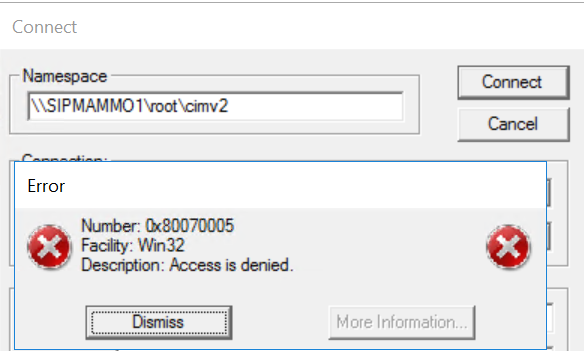
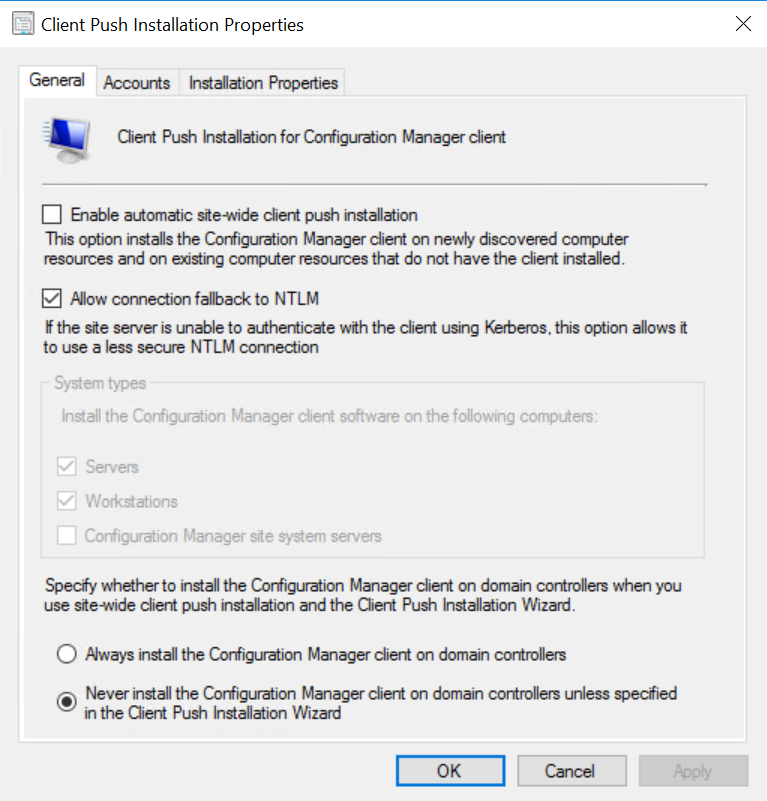
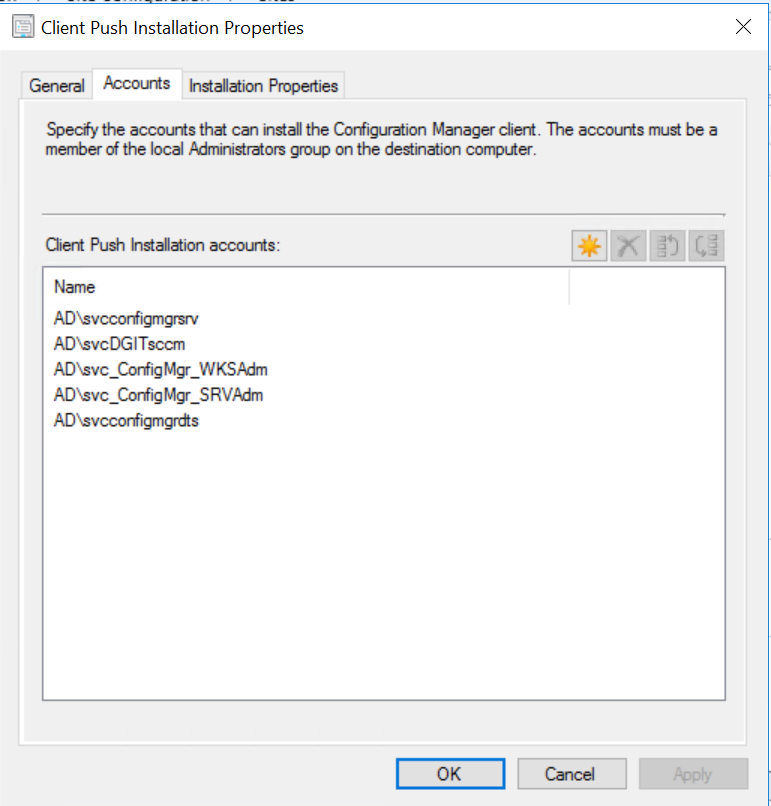
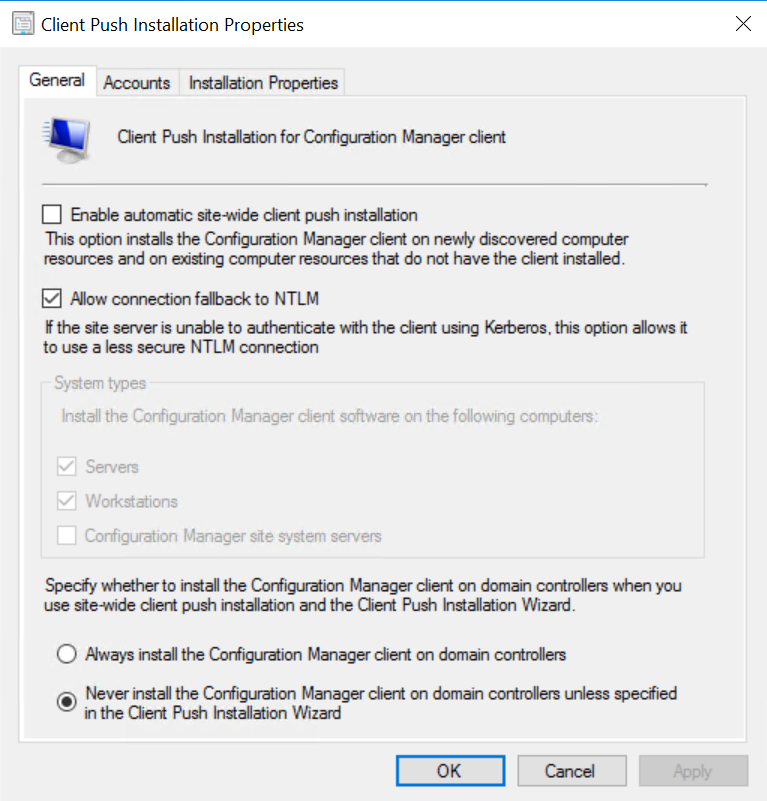
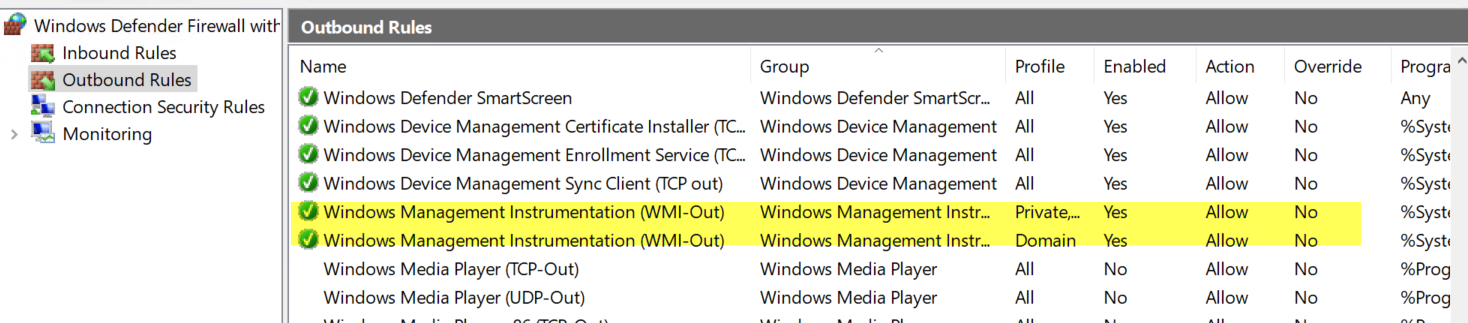
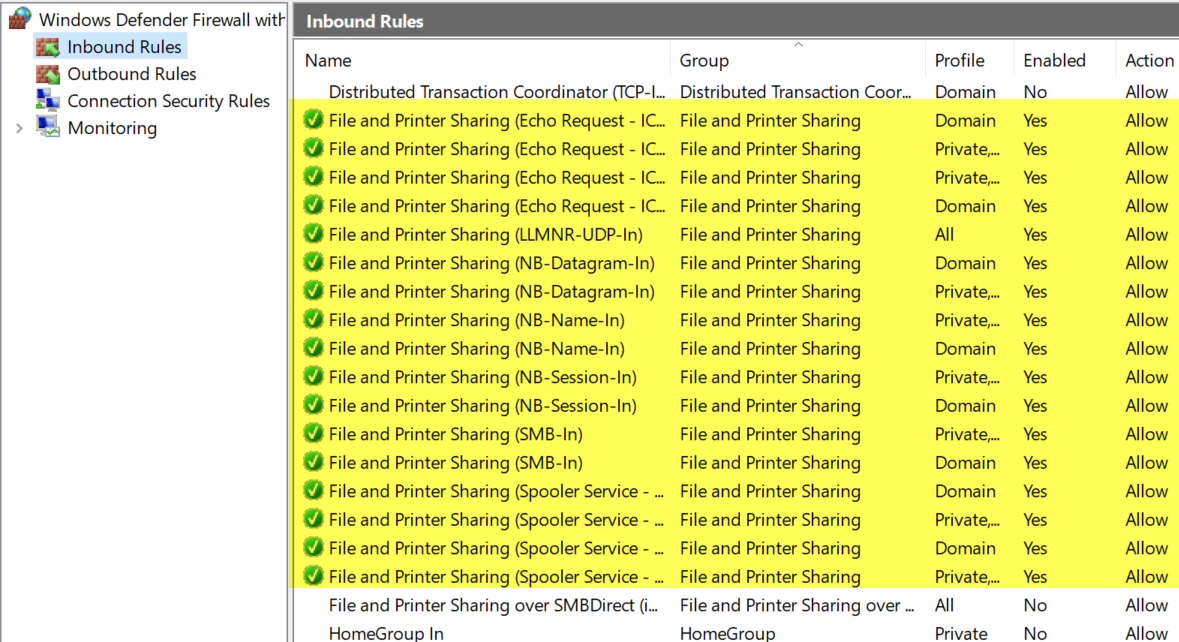
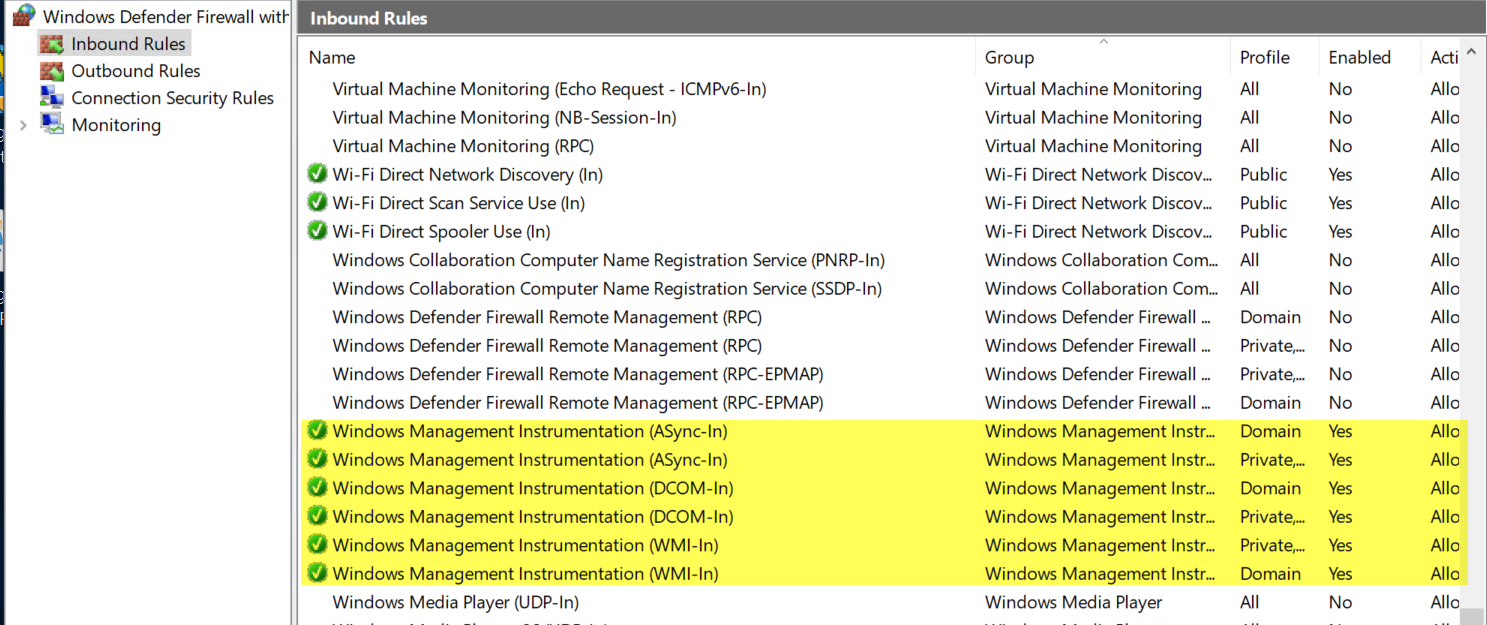 o1-outbound-1.png
o1-outbound-1.png