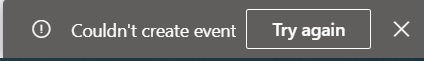Hi @G Sandhu ,
Welcome to our forum!
To narrow down the issue, I’d like to collect some information:
- The account that encountered this issue is your personal account or work account?
- May I know whether the calendar is a shared calendar?
- What the detailed veision of Outlook are you using?(File > Office Account > About Outlook)
Considering the case, it is recommended you use the following troubleshooting:
- Run Outlook in safe mode and see if it works.
- Use Microsoft 365 SaRA tool and select the option “I'm having problems with my calendar”. You can also use this tool to scan Outlook thoroughly.
- Create a new Outlook profile to see whether there is any improvement.
If the answer is helpful, please click "Accept Answer" and kindly upvote it. If you have extra questions about this answer, please click "Comment".
Note: Please follow the steps in our documentation to enable e-mail notifications if you want to receive the related email notification for this thread.