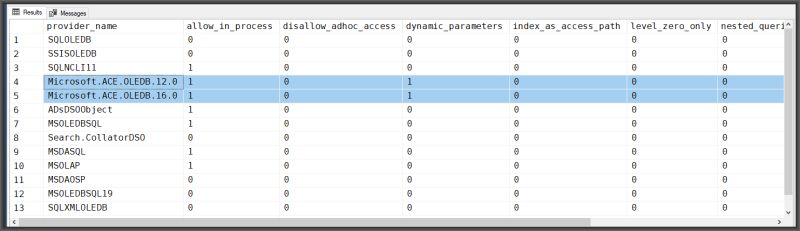I recently upgraded to Office 2019 from Office 2007. Previously, with Excel 2007, the connection string worked perfectly.
"Provider=Microsoft.ACE.OLEDB.12.0;Data Source=" & strExcelPath & ";Extended Properties=""Excel 12.0 Xml;HDR=Yes;"";"
But, now with excel upgrade to 2019, this connection failed. and when I checked the registry editor, Microsoft.ACE.OLEDB.12.0 is not there. Only Microsoft.ACE.OLEDB.16.0 is present.
- I want to know how the excel upgrade is affecting the OLEDB.
- I can't change the connection string in all the code. So, I need a way to make sure the OLEDB.12.0 is not affected by Excel upgrade.
Can someone please provide me clarity on my doubts. Thank you