Hi @Ale Madama ,
Welcome to our forum!
How can I do without going and customize the users one by one?
Do you want to make all staff with same email signature? If so, you can transport rule to add disclaimers as the Organization-wide signatures.
Here are the steps:
- Logon to the Exchange Admin Center (ECP).
- Under Mail flow, select Rules > select the + (Add) icon and choose Apply disclaimers.
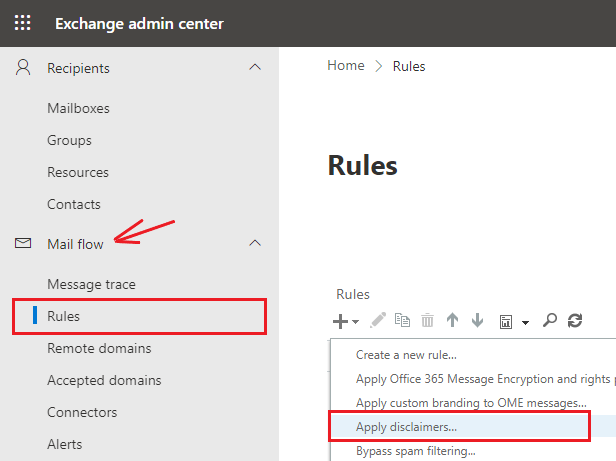
- Give the rule a name Under Apply this rule, select Apply to all messages, under Do the following, leave Append the disclaimer selected. Select Enter text and type your
disclaimer.
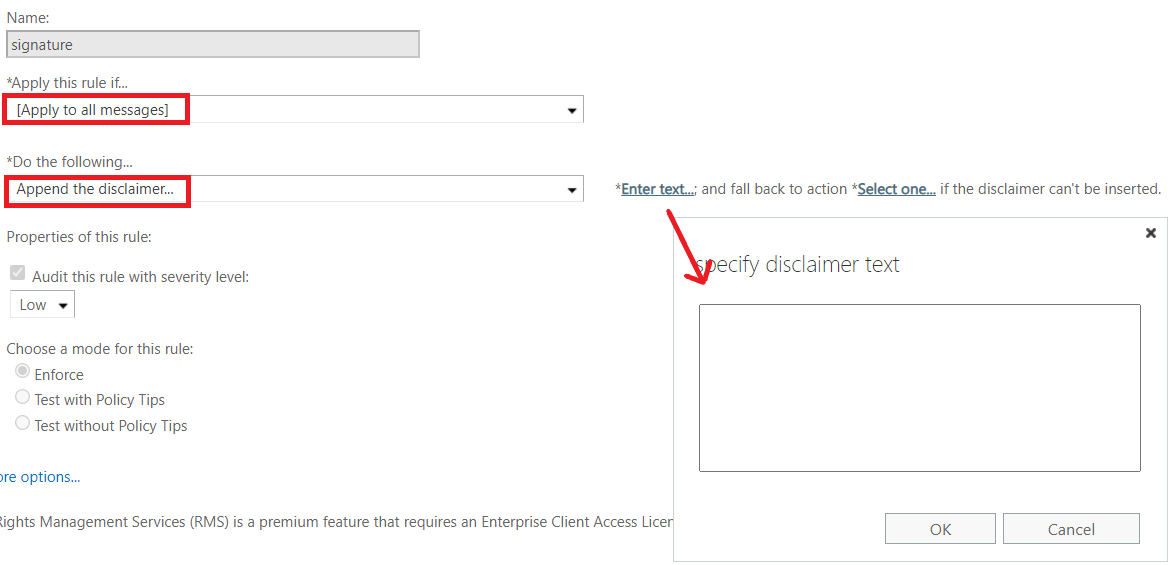
More information in this link for your reference: Corporate Signatures and Disclaimers: Setup and deployment guide
(Note: Since the web site is not hosted by Microsoft, the link may change without notice. Microsoft does not guarantee the accuracy of this information.)
Besides, there is also a way that all users can deploy outlook signature manually.
- Administor creates a default email signature: The created signature folder(test_files) and files (html, rtf &.txt formats), each signature created via Outlook will exist in 3 different formats, they will be stored under the folder:
C:\Users\%username%\AppData\Roaming\Microsoft\Signatures
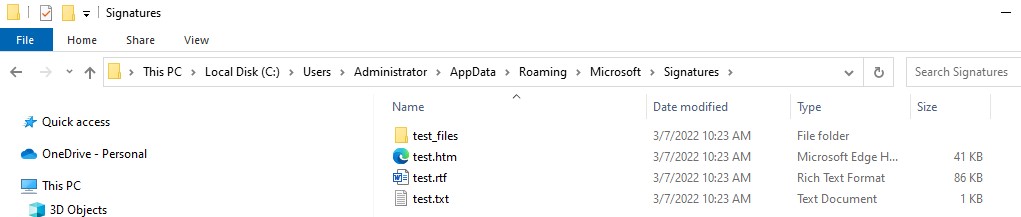
- Let users copy the files into the Signatures folder in their own Outlook. When they composing emil, click Insert tab > signature, they will see the signature template.
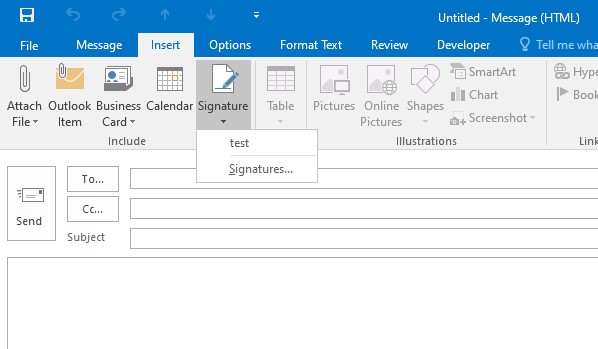
Hope this can help you!