Hello,
As the tips says, the property "SelectedItem" does not have an accessible setter.
The property SelectedItem is a read only property in SearchHandler, you could refer to SearchHandler.SelectedItem Property to get the details.
That's the reason why the error occurs.
Best Regards,
Alec Liu.
If the answer is the right solution, please click "Accept Answer" and kindly upvote it. If you have extra questions about this answer, please click "Comment".
Note: Please follow the steps in our documentation to enable e-mail notifications if you want to receive the related email notification for this thread.
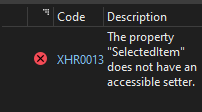
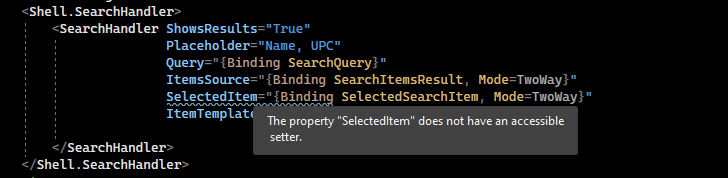 The SelecetdItem property is missing in Shell.SearchHandler. When I added it manually,everything works fine except the hot reload. It shows an error that says the property "SelectedItem" does not have an accessible setter. The error code is XHR0013.
The SelecetdItem property is missing in Shell.SearchHandler. When I added it manually,everything works fine except the hot reload. It shows an error that says the property "SelectedItem" does not have an accessible setter. The error code is XHR0013.