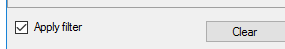Hi @Marc Coste ,
You can also use T-SQL to view the Audit Log. you can filter by adding a where statement after the statement below.
SELECT * FROM sys.fn_get_audit_file('F:\AuditTest\*.sqlaudit', DEFAULT, DEFAULT)
To check if it is the problem of SSMS version, I also installed the latest version of SSMS, but my filter still works.
After executing the statement if there are any errors you can post it.
Best regards,
Seeya
If the answer is the right solution, please click "Accept Answer" and kindly upvote it. If you have extra questions about this answer, please click "Comment".
Note: Please follow the steps in our documentation to enable e-mail notifications if you want to receive the related email notification for this thread.