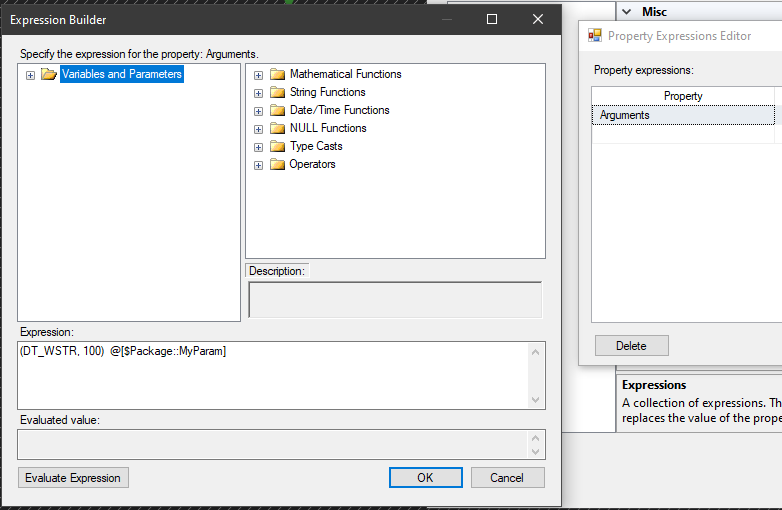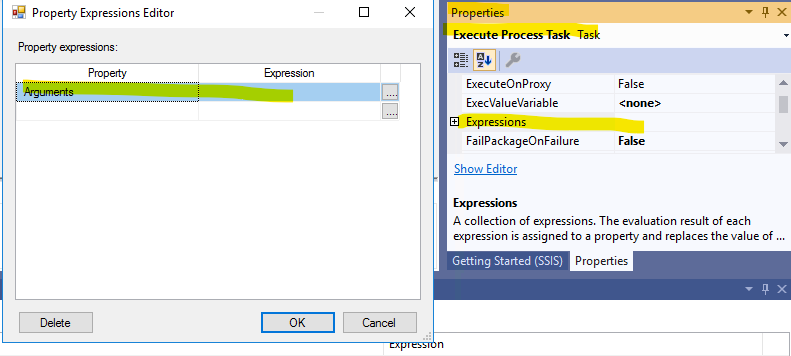I'm assuming here that your parameter is probably not a string and you're trying to put it directly into the Arguments value of the Process tab. That won't work.
Go to the Expressions tab. Then select the Arguments property. For the value use this (DT_WSTR, 100) @[$Package::MyParam] The argument must be Unicode string so this converts your parameter to a string and passes it as an argument. You can use the Evaluate Expression to confirm it is correct. Note that I tested this with a package-level parameter. If you're using a different scoped variable then it'll be different. The expression editor shows you all the things you have in scope so you can drag and drop the exact parameter you want instead of having to figure it out on your own.