
Hi @ffbld01@uk.ibm.com ,
As mentioned in this documentation , currently Microsoft Graph Excel REST API only supports or allows to read and modify Excel workbooks (or Excel files) stored in OneDrive for Business, SharePoint site or Group drive.
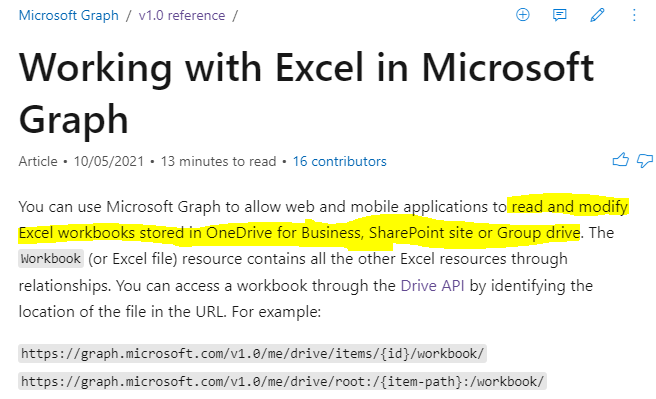
You can also go through this relevent question and answer in stack overflow as well.
Hope this helps.
If the answer is helpful, please click "Accept Answer" and kindly upvote it. If you have any further questions about this answer, please click "Comment.
