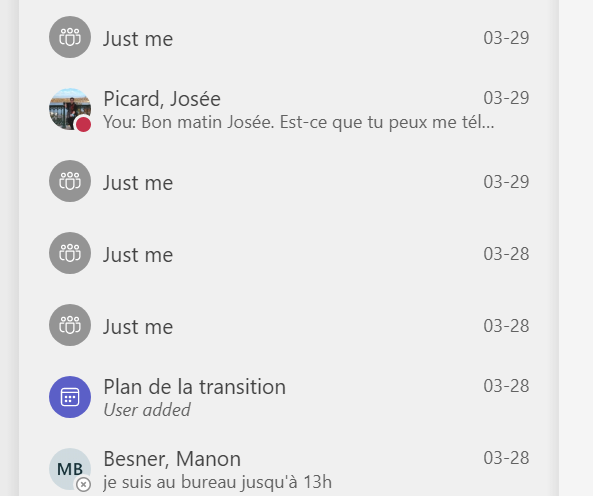Hi @IBN ,
Whenever a user gets an external call, a new chat labeled "Just Me" opens up on their teams chat.
I've seen this issue reported by other users as well in the thread below along with another issue that calls appear in chat history:
Calls appear in chat history
"Incoming call queue calls drops either the number or 'Just me' as a new chat."
"I have the Teams Mobile app, and it shows the same multitude of 'Just Me' or number titled chats."
Below are some information quoted from the discussion there for reference:
- "The fix for this issue has already been rolled out and it is expected to get to affected user's end in 2 months. Some affected users are already receiving the updates, the estimated time for all affected users is 2 months."
- "a Fix is expected to be rolled out to all tenants in the next 4-6 weeks."
Besides, some users mentioned that issue resolved after logging out and then logging in again. In this thread which discusses a similar "Just Me" issue, it was also shared by a community member that it's now working fine after signing out of teams and back in.
So with the above being said, I'd suggest having a go by signing out of Teams and back in on your end and see if it can helped. If issue persists, you may need to wait for some time as indicated earlier.
If the answer is helpful, please click "Accept Answer" and kindly upvote it. If you have extra questions about this answer, please click "Comment".
Note: Please follow the steps in our documentation to enable e-mail notifications if you want to receive the related email notification for this thread.