
Did you follow Apply rounded corners in desktop apps for Windows 11 ?
This browser is no longer supported.
Upgrade to Microsoft Edge to take advantage of the latest features, security updates, and technical support.
Hello,
I'd like to achieve the following style in my Win32 app:
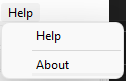
When I click on a menu name for the first time, the rounded drop-down menu displays correctly. However, when I move the cursor across a different menu name, or open the same drop-down menu again, the style changes to that of Windows 10:
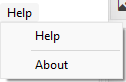
Why is this, and how can I ensure that my drop-down menus consistently use the Windows 11 style? I'm using the C++ WinAPI directly.
Thanks,
norepi


Did you follow Apply rounded corners in desktop apps for Windows 11 ?
I cannot reproduce it with my Win32 application created by VisualStudio WindowsDesktopApplication template.
Also as the Apply rounded corners in desktop apps for Windows 11 document said,
If your app is not rounded by policy, it could be caused by one of the following things:
Lack of frame styles
Empty non-client area
Other customizations, such as extra non-child windows used for custom shadows
As @David Lowndes suggested, I created a new application that uses the same underlying GUI library, and now my rounded corners are persistent. I'm really not sure what the issue was, but at this point, I'd rather accept this fact and move on without spending any more time debugging the issue.
For reference, the affected program was built on Rust bindings to libui-ng and packaged alongside a manifest with compatibility GUIDs for Windows Vista and beyond.
Thanks, everyone, for your input!