
Hello,
I'm still having the same issues. I've updated my system and outlook via the steps above. It says i'm up to date, but I still can't use outlook.
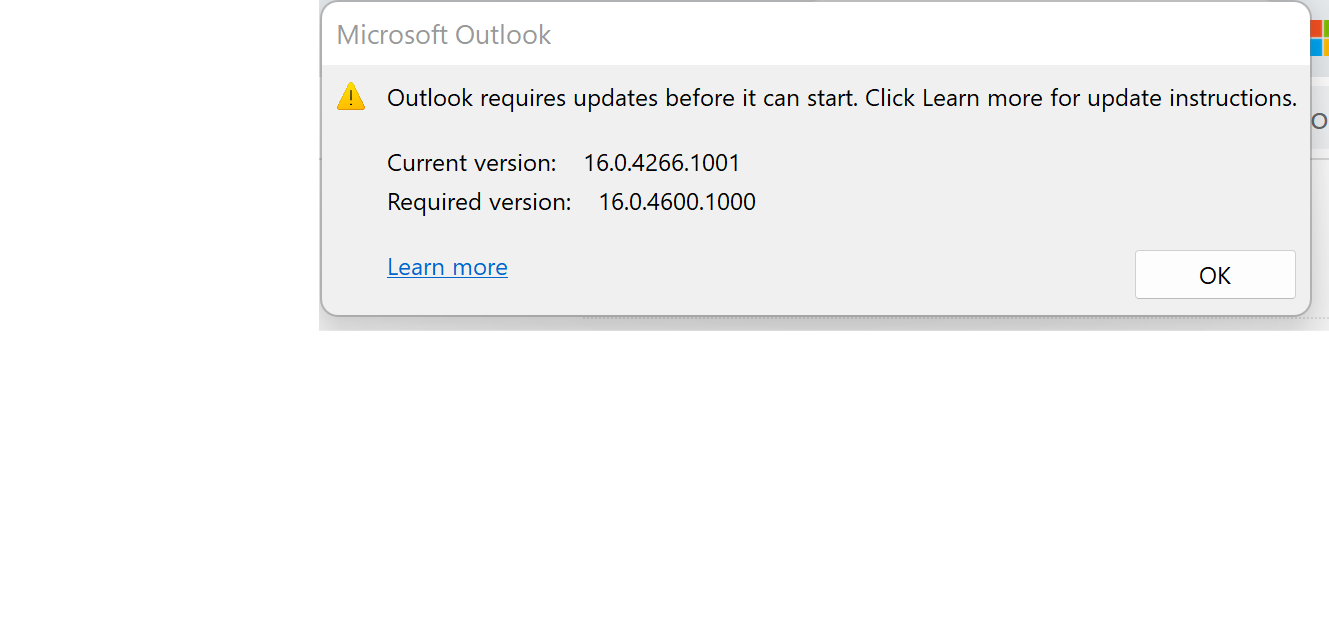
This browser is no longer supported.
Upgrade to Microsoft Edge to take advantage of the latest features, security updates, and technical support.
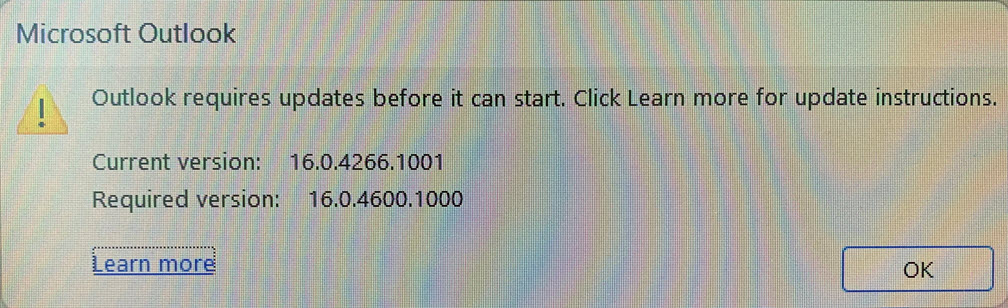
Our organization uses Outlook 2016, recently a number of staff have been receiving this error message stating that Outlook is out of date and cannot start. I've clicked the learn more link and it does not offer much assistance. Would anyone know if we are able to find a KB update file for this to remedy the issue?
Hello,
I'm still having the same issues. I've updated my system and outlook via the steps above. It says i'm up to date, but I still can't use outlook.
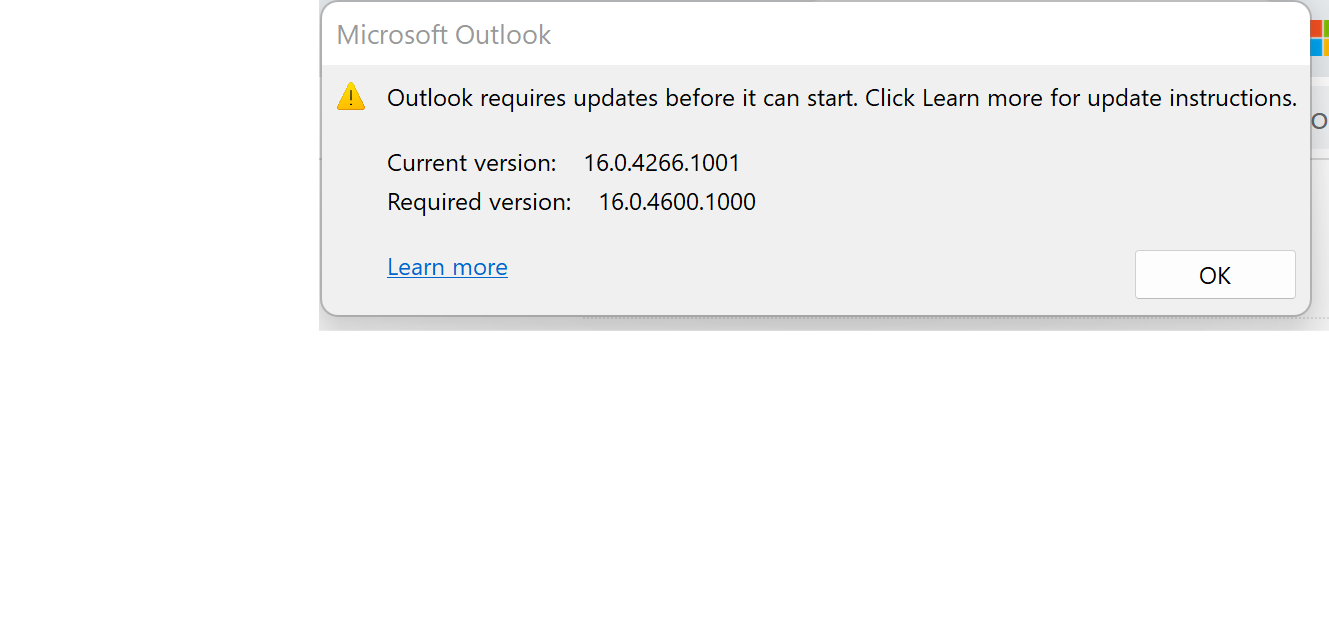

The current version that you have installed is the original released version of Outlook 2016 (MSI/Volume License version) without any updates installed.
Details about the minimum requirements and warnings received are explained here;
New minimum Outlook for Windows version requirements for Microsoft 365
The latest updates for Outlook 2016 MSI are posted here;
Latest updates for versions of Outlook that use Windows Installer (MSI)
Hi @C Desser ,
Welcome to our forum!
According to your version, it is recommended you intall this update, which provides the latest fixes to Microsoft Outlook 2016 64-Bit Edition.
If the answer is helpful, please click "Accept Answer" and kindly upvote it, this will make answer searching in the forum easier and be beneficial to other community members as well.
Note: Please follow the steps in our documentation to enable e-mail notifications if you want to receive the related email notification for this thread.
Our org is facing this same dilemma. We installed Office 2016 Pro Plus using volume license media years ago. We regularly apply all Office 2016 updates via Windows Update successfully and have verified this via existence of installed KB's. The issue is creeping up as the changes are rolled out by Microsoft. So far no fix has been found. Outlook is non-functional.
I FOUND THE ANSWER!!! If using windows 11 follow these steps:
System - About Your PC - Windows Update - Advanced Options - The click on where it says "receive updates for other Microsoft products" - The go back to previous screen and click "Check for Updates"
After a quite some time you'll see a number of updates, most of them related to outlook. Make sure they all download and say pending restart. Do not make the mistake of hitting restart when some updates are still pending. Scroll down and make sure ALL of them say pending restart. Once your computer reboots you should be good to go.
Hope this helps!
**If you're using windows 10 I don't know the exact steps, but you should be able to follow this with similar steps.