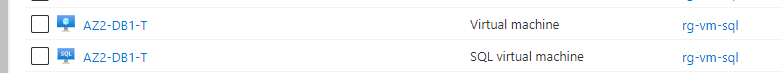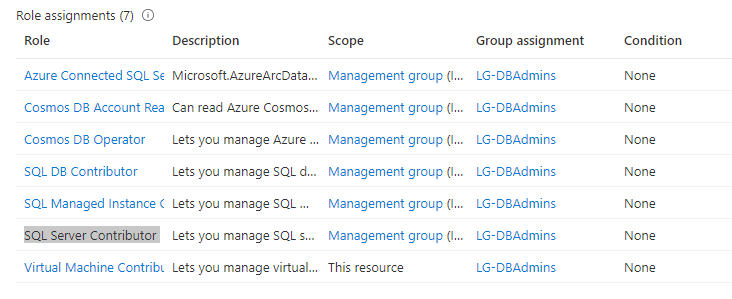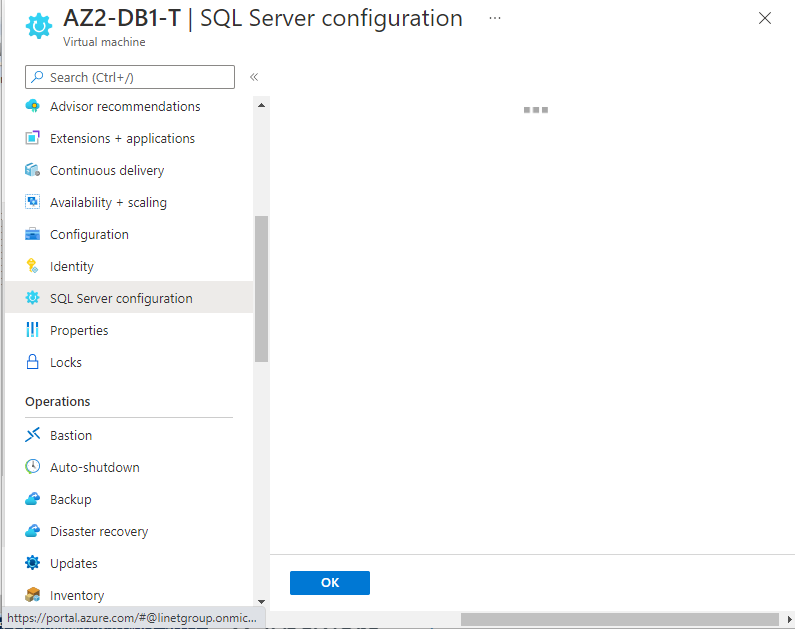@Martinek, Jiri
Thank you for the quick follow up and for sharing a screenshot of your issue!
When it comes to the RBAC role in order to access the SQL Server Configuration page, I was able to do this with the VM Contributor role assigned at the Resource Group level. Since the VM and SQL VM are both Virtual Machines, assigning the VM Contributor role at the Resource (for both resources) or Resource Group scope should resolve your issue.
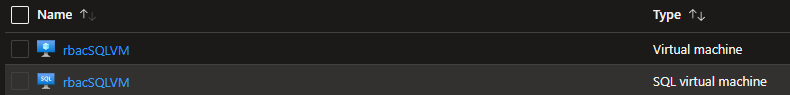
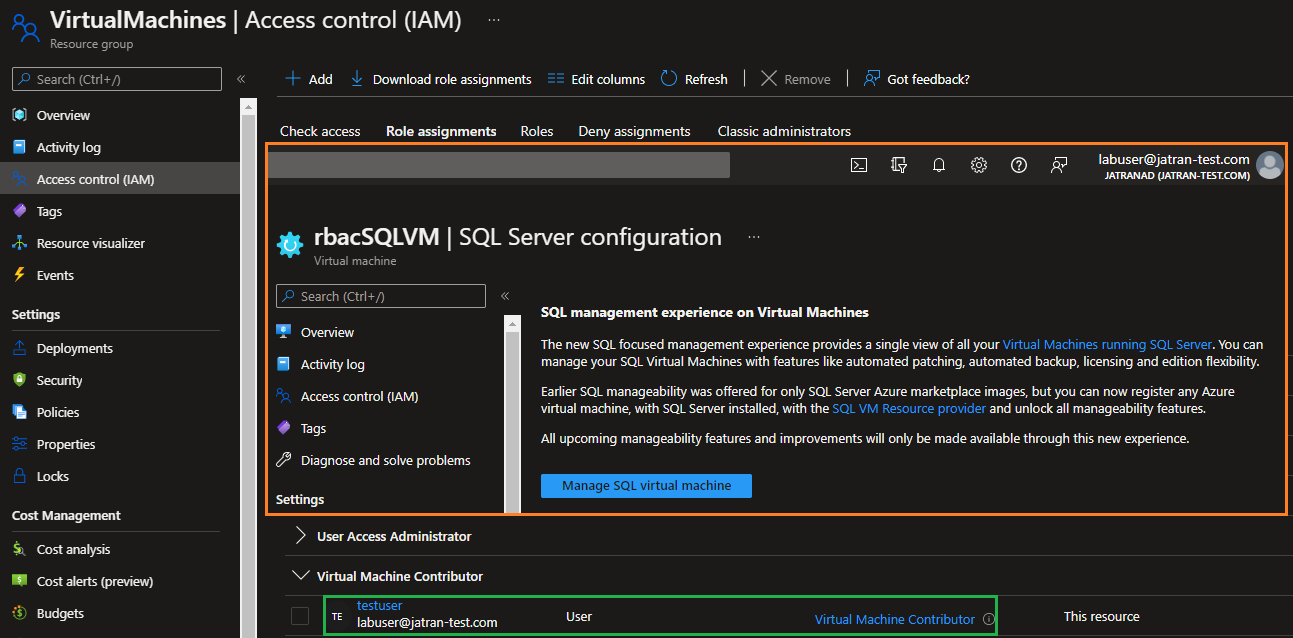
Note: When assigning new RBAC roles, please allow ~5-10minutes for the new permissions to propagate.
If you're still having issues, please let me know.
Thank you for your time and patience throughout this issue.