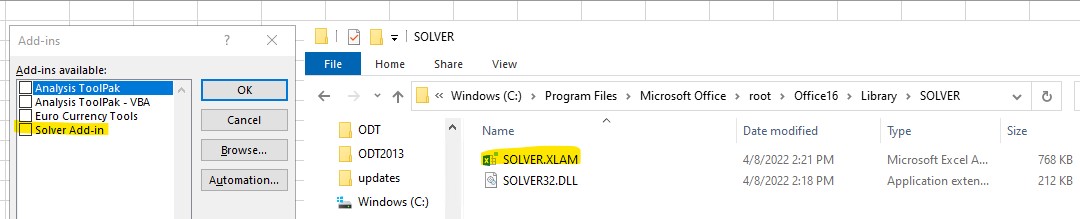Hi @航 宋
Welcome to Q&A fourm ~
> Only showing that Microsoft office access the file SOLVER.XLAM.
Could you please share us with the error message? You can take a screenshot and past to here.
I suggest you go to C:\Program Files\Microsoft Office\root\Office16\Library\SOLVER, make sure the Solver.xlam file is there and you can open it for a test. (If you have 32-bit version of Office, you need go to C:\Program Files (x86)\Microsoft Office\root\Office16\Library\SOLVER)
- If the file is missing, I suggest you copy the Solver.xlam file from other computers with Excel installed and copy it to your computer.
- Then please go to Excel > Options > Add-ins > Manage, Excel Add-ins > Go, untick the box of "Solver Add-in" first > Click OK. Then restart Excel app, tick the "Solver Add-in" back to check this issue.
- Besides, you can try to use "Browser" button to find the Solver.xlam and load it.
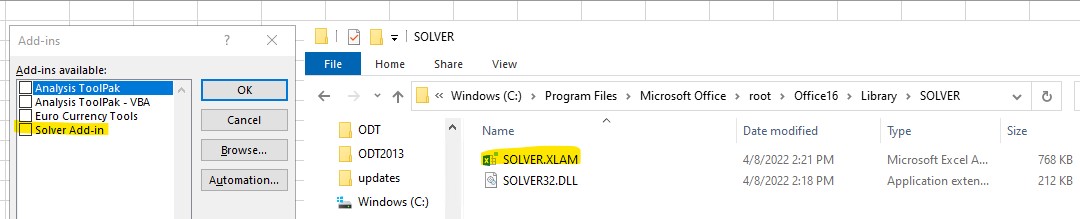
Please also go to File > Options > Trusted Center > Trusted Center Settings > ActiveX Settings > You may choose "Prompt me before enabling all controls with minimal restrictions".
And then go to Macro Settings under Trusted Center Settings, make sure you have enabled macros.
Any updates, welcome to post back.
If the answer is helpful, please click "Accept Answer" and kindly upvote it. If you have extra questions about this answer, please click "Comment".
Note: Please follow the steps in our documentation to enable e-mail notifications if you want to receive the related email notification for this thread.