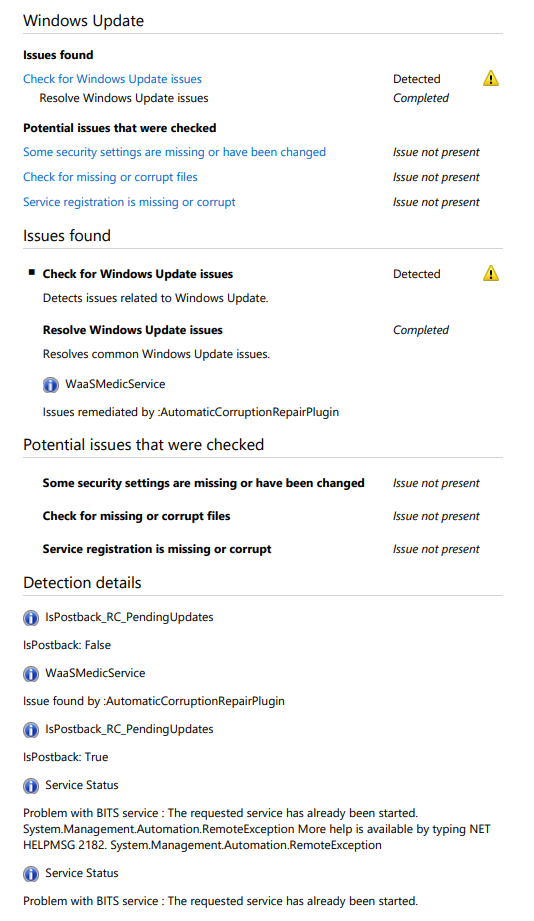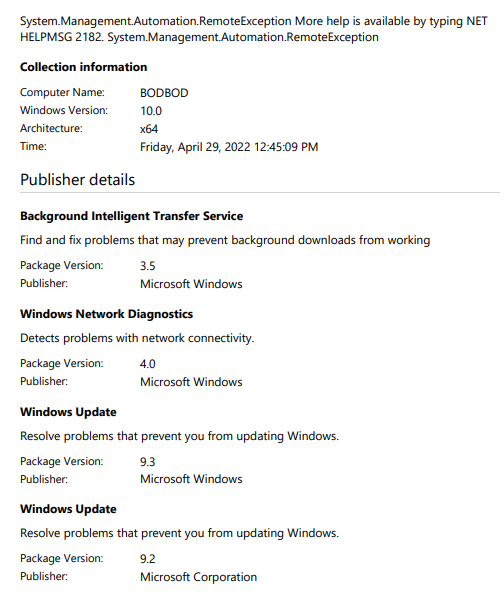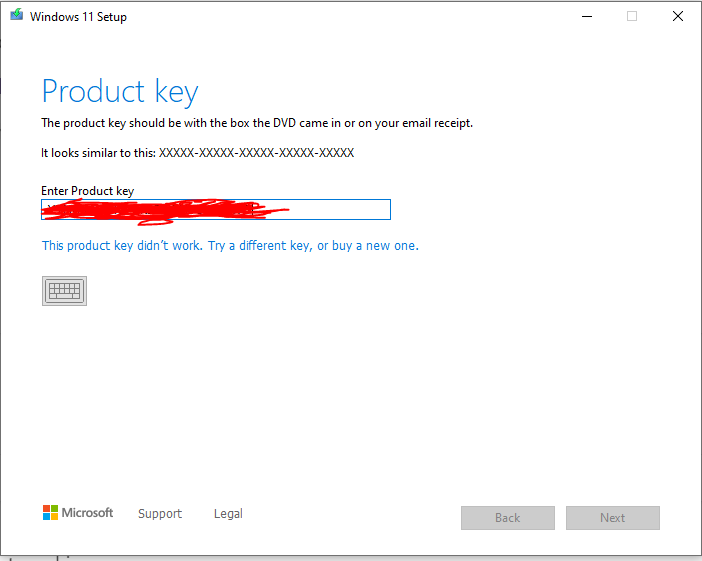If you get This PC meets Windows 11 requirements with PC Health Check app, then you can try manual upgrade:
https://www.kapilarya.com/how-to-upgrade-windows-10-to-windows-11-using-iso-file
Or you can also use Windows 11 Installation Assistant which you can download from here:
https://www.microsoft.com/en-us/software-download/windows11
Let us know if this helps!
Note: Included link in this reply refers to blog post by a trusted Microsoft MVP.