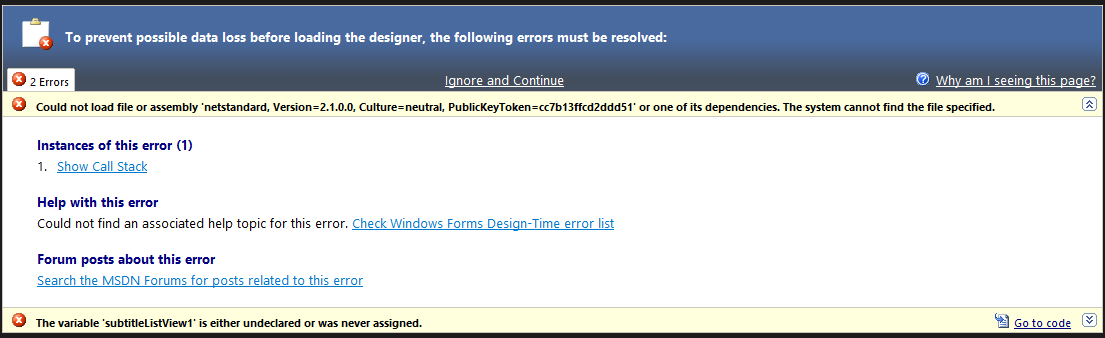Hi Nikolaj Olsson,
>>it works if "netstandard2.1" is removed as target framework, but that's not the ideal solution.
What type of your project?
According to your description, your project does not support .netnetstandard2.1.
From this blog, you can see that
"Given many of the API additions in .NET Standard 2.1 require runtime changes in order to be meaningful, .NET Framework 4.8 will remain on .NET Standard 2.0 rather than implement .NET Standard 2.1. .NET Core 3.0 as well as upcoming versions of Xamarin, Mono, and Unity will be updated to implement .NET Standard 2.1."
Library authors who need to support .NET Framework customers should stay on .NET Standard 2.0. In fact, most libraries should be able to stay on .NET Standard 2.0, as the API additions are largely for advanced scenarios."
So I suggest you use netstandard2.0 instead of netstandard2.1.
<TargetFrameworks>netstandard2.0;net40</TargetFrameworks>
And when you specify multiple target frameworks, you may conditionally reference assemblies for each target framework.
More details you can see this document.
About another problem, what is your "subtitleListView1"?
Did you declare or assign it in the your project?
Best Regards,
Daniel Zhang