
Just checking if there's any progress or updates?
--please don't forget to upvote and Accept as answer if the reply is helpful--
This browser is no longer supported.
Upgrade to Microsoft Edge to take advantage of the latest features, security updates, and technical support.
Dear Community,
I have single domain. And I have 1 domain controller on each site that makes total 5 domain controllers.
Now, my domain controller servers have windows server 2019 installed. The thing is that My Country's Standard Time i.e Pakistan Standard Time is always 2 minutes ahead of time from my domain controllers. Which is really annoying beacause my client machines also gets 2 minute behined because of that. Then I have to manually change the time in domain controller. But that is just temporary. After some time, the domain controllers get 2 minutes behined again. Why is it happening? kindly help me with this issue.
Thanks.

Just checking if there's any progress or updates?
--please don't forget to upvote and Accept as answer if the reply is helpful--
Some general info
on the problematic domain controller (not the PDC emulator) you can
w32tm /unregister
net stop w32time
w32tm /register
net start w32time
w32tm /config /syncfromflags:domhier /update
net stop w32time
net start w32time
then check
w32tm /query /source
w32tm /query /configuration
--please don't forget to upvote and Accept as answer if the reply is helpful--
Dear DSPatrick,
My Domain Controllers are Virtual machines.
All domain members should use NT5DS domain time.
Answer: Ok but how can I do this Settings?
Note: I wanted to update you that I tried manually changing the Time from domain Controller but it did not work.
OK. I am attaching the results .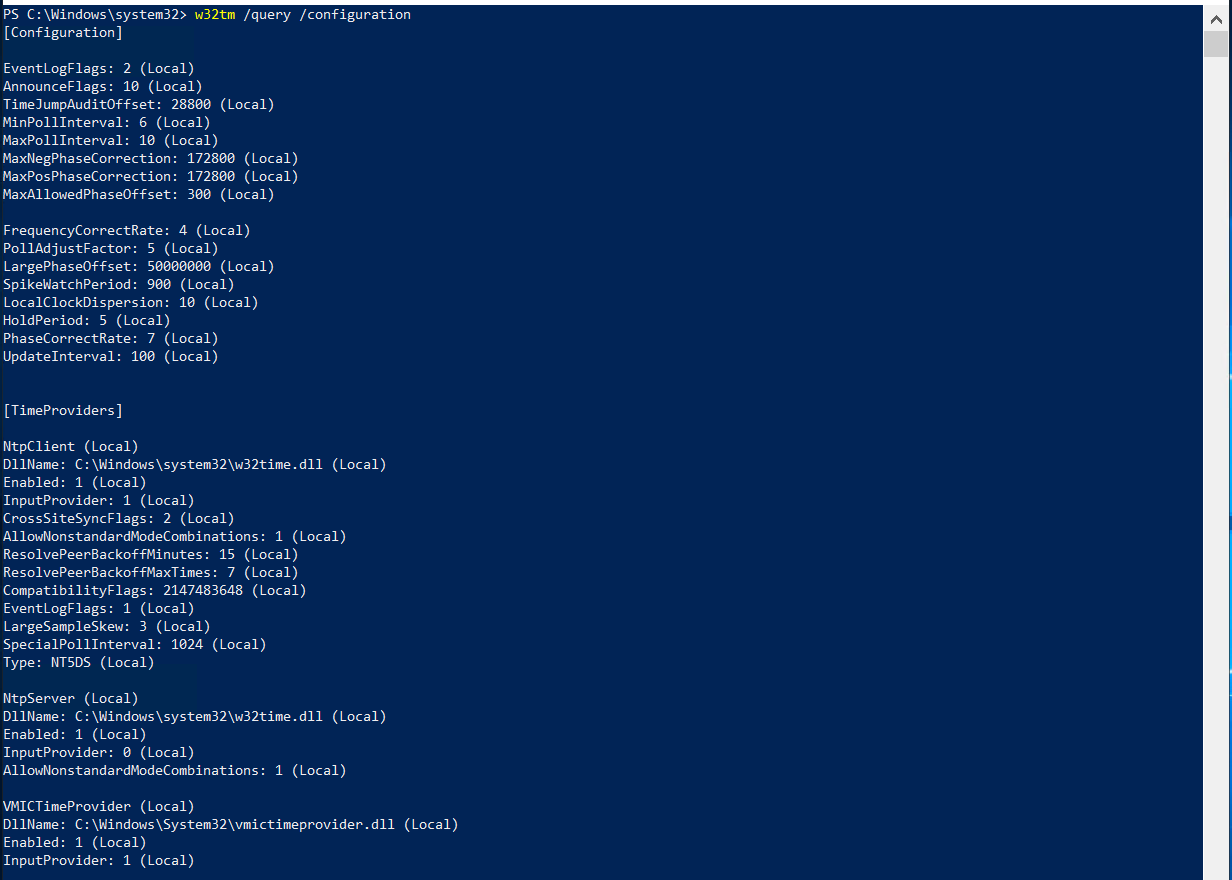
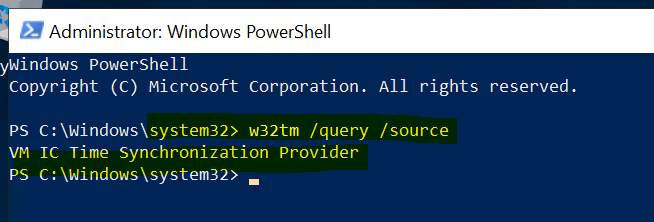
[Configuration]
EventLogFlags: 2 (Local)
AnnounceFlags: 10 (Local)
TimeJumpAuditOffset: 28800 (Local)
MinPollInterval: 6 (Local)
MaxPollInterval: 10 (Local)
MaxNegPhaseCorrection: 172800 (Local)
MaxPosPhaseCorrection: 172800 (Local)
MaxAllowedPhaseOffset: 300 (Local)
FrequencyCorrectRate: 4 (Local)
PollAdjustFactor: 5 (Local)
LargePhaseOffset: 50000000 (Local)
SpikeWatchPeriod: 900 (Local)
LocalClockDispersion: 10 (Local)
HoldPeriod: 5 (Local)
PhaseCorrectRate: 7 (Local)
UpdateInterval: 100 (Local)
[TimeProviders]
NtpClient (Local)
DllName: C:\Windows\system32\w32time.dll (Local)
Enabled: 1 (Local)
InputProvider: 1 (Local)
CrossSiteSyncFlags: 2 (Local)
AllowNonstandardModeCombinations: 1 (Local)
ResolvePeerBackoffMinutes: 15 (Local)
ResolvePeerBackoffMaxTimes: 7 (Local)
CompatibilityFlags: 2147483648 (Local)
EventLogFlags: 1 (Local)
LargeSampleSkew: 3 (Local)
SpecialPollInterval: 1024 (Local)
Type: NT5DS (Local)
NtpServer (Local)
DllName: C:\Windows\system32\w32time.dll (Local)
Enabled: 1 (Local)
InputProvider: 0 (Local)
AllowNonstandardModeCombinations: 1 (Local)
VMICTimeProvider (Local)
DllName: C:\Windows\System32\vmictimeprovider.dll (Local)
Enabled: 1 (Local)
InputProvider: 1 (Local)
The domain controller is using the host for a time source, This should sort it.
https://gist.github.com/gregjhogan/4a83c087af0a54a9a600187b79a39d7f
--please don't forget to upvote and Accept as answer if the reply is helpful--