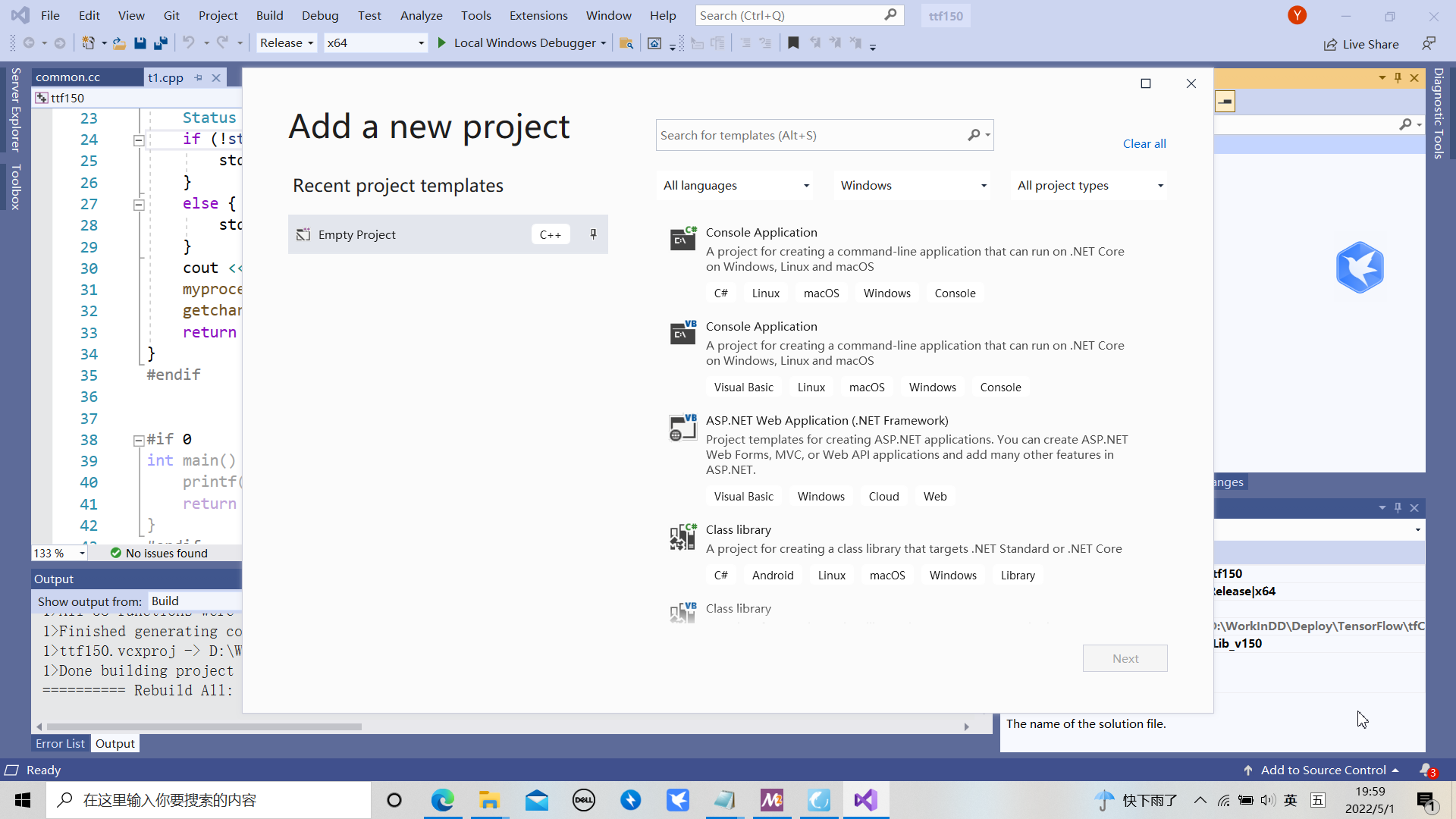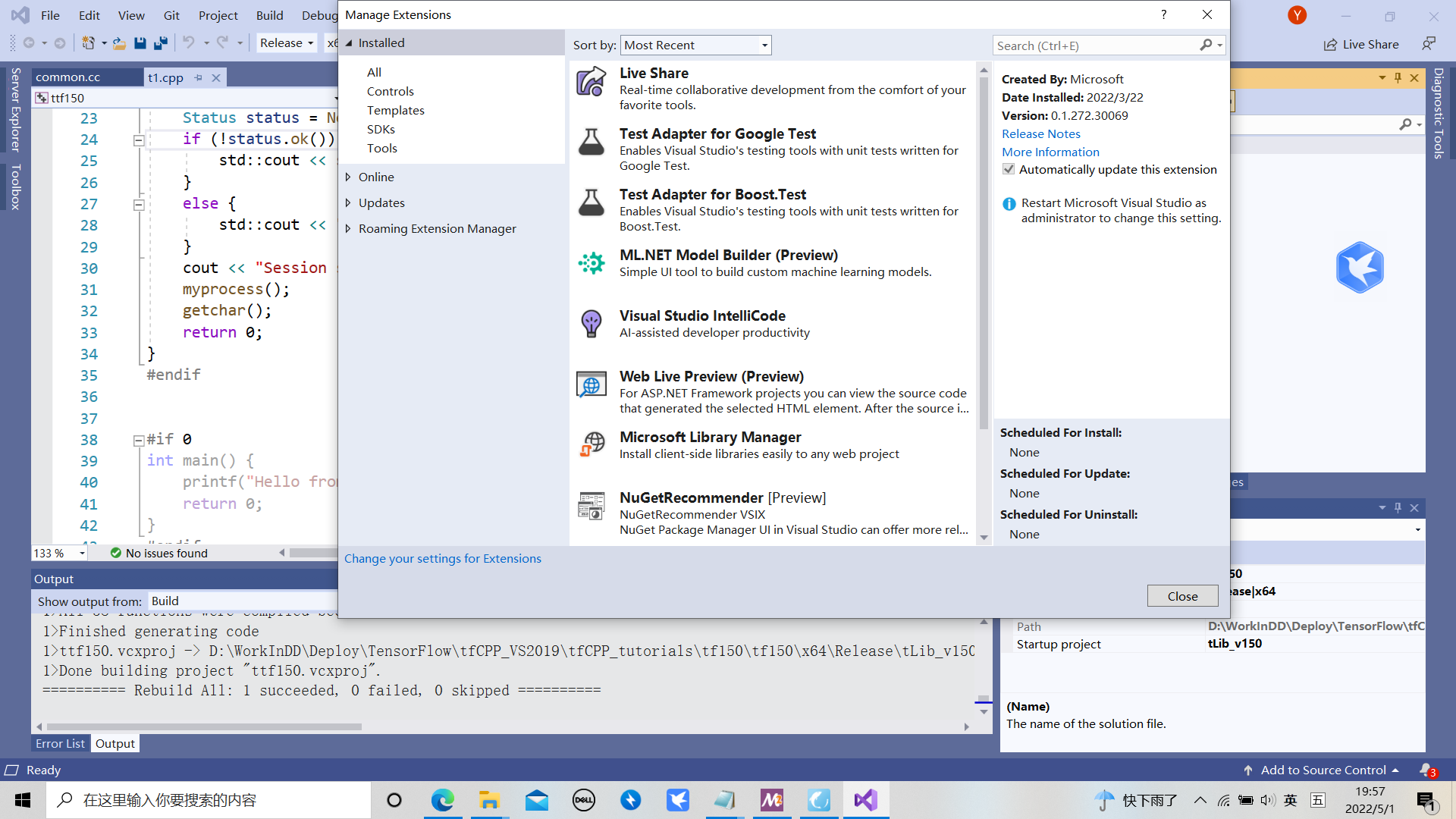I don't see this issue. There could be any # of things slowing down project creation. It is an IO heavy step so disk contention is always a possibility. Are you running AV? If so then it might be slowing things down. Try excluding your project directory (or use one that is already excluded).
Where are you creating the project to? If you're targeting a network drive or OneDrive (because that is where your documents are at) then it is going to be slower as you're writing to the network drive.
Do you have any extensions installed? Extensions tend to inject logic while a project is created/opened. Run in safemode and see if the problem goes away. If it does then disable all your extensions and add them back one by one until the problem replicates.
Are you using Git or other source control system? If so then it might be trying to sync up to your SCC provider. For Git that wouldn't make sense probably but for others it might.
Does it have an issue with other project types like C# or VB? Is it only console C++ apps or more complex one's like MFC?
If all else fails then debug VS by creating a new instance of VS, attaching to the original instance and then create a new project in the original instance. When it stalls then break into the code using the debugger and see what all is running.