
I fixed the same issue by changing the registry key
HKLM/SOFTWARE/Microsoft/Internet Explorer/BrowserEmulation/MSCompatibilityMode from “1” to “0”.
This browser is no longer supported.
Upgrade to Microsoft Edge to take advantage of the latest features, security updates, and technical support.
We have a site configured to use IE mode in Edge, but no matter what I change, the compatibility mode always shows IE5:
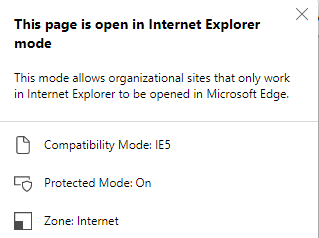
I've tried setting various compatibility modes using the Enterprise Mode Site List Manager, but the changes never seem to take effect. Is there a way to otherwise set the compatibility mode? The site works fine directly in IE 11 with no compatibility options set.

I fixed the same issue by changing the registry key
HKLM/SOFTWARE/Microsoft/Internet Explorer/BrowserEmulation/MSCompatibilityMode from “1” to “0”.