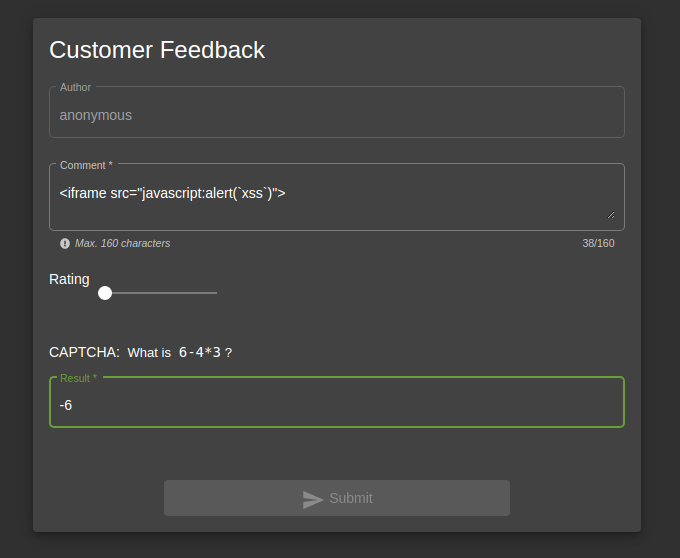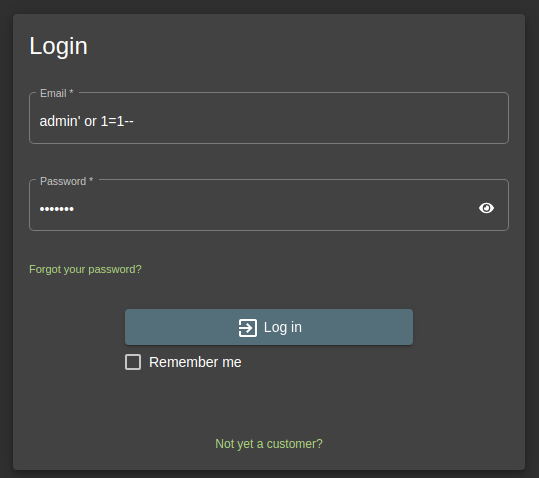Hello @Doležal Vojtěch (219303) , Welcome to the Microsoft Q&A forum.
As I understand from the question you have a JuiceShop Web application behind a WAF enabled Azure Front Door in prevention mode. As observed by you some of the attacks are not blocked by the WAF. From the screenshots shared above WAF does offer protection against Java attacks, SQL injection etc. and these requests should have been blocked. You have also mentioned that some of the attacks are blocked by the WAF, so this means there are no configuration errors.
Based on the observations above, I think this issue might be due use of web sockets by the JuiceShop Web application app. As WebSockets are not supported by WAF on Azure Front Door and the issue observed by you is synonymous with the that. Can you please validate if the backend application is utilizing web sockets? You can also use diagnostic logging to understand if requests are getting blocked.
Hope this helps! Please let me know if you have any additional questions, I will be glad to continue with our discussion. Thank you!