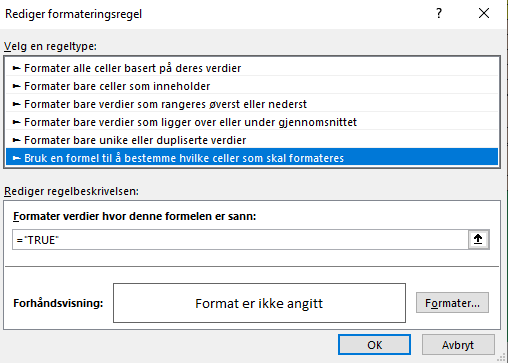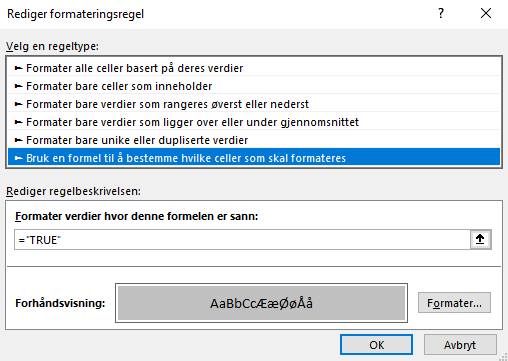Is this VBA code inside a macro? If so then security comes to mind as files must be in a trusted location before they can be run. See here.
The next thing to confirm is if the macro is being called at all. Open the macro and set a breakpoint on the first line. Then do whatever you need to do in your spreadsheet to trigger the code to run. If it doesn't run then either something has change to run it or security is getting in the way. If the breakpoint is hit then you can step through the code to try to determine what is failing.
If you cannot figure it out then please provide the steps we need to replicate the issue including how to set up the VBA code to run (clicking a button, etc) and the code itself.