
Try update the Windows and restart your PC and try again.
Open start and search for cmd or Command prompt and run it as administrator and type the following command:
sfc /scannow
Press enter and let it runs.
This browser is no longer supported.
Upgrade to Microsoft Edge to take advantage of the latest features, security updates, and technical support.
I upgraded other PCs but receive this error on the remaing 2 PCs. All PCs were Windows 8.1 upgrading to Windows 10. I tried both options offered by the Media Creation tool - Create an ISO or Upgrade this PC. Disk space is more than adequate.
PC is a Lenovo ThinkCentre M720s (SKU 10ST001QUS)
i7-8700 CPU
8GB RAM
448GB Free disk space
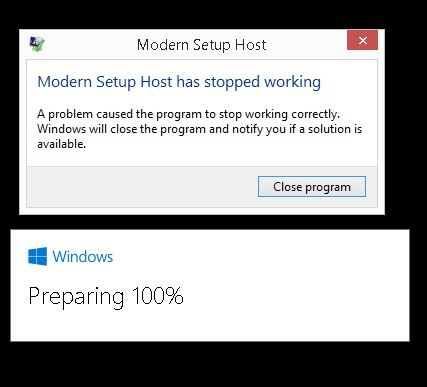
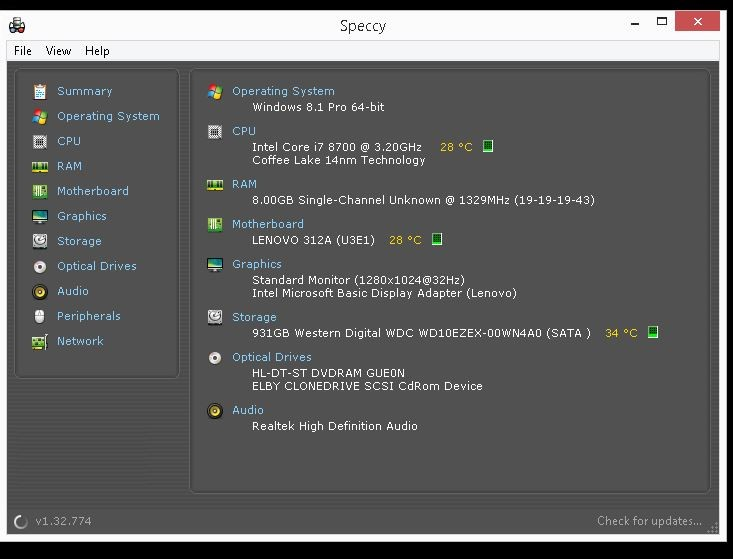
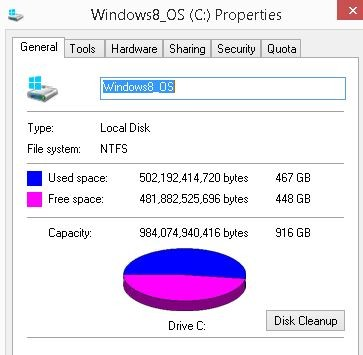
Try update the Windows and restart your PC and try again.
Open start and search for cmd or Command prompt and run it as administrator and type the following command:
sfc /scannow
Press enter and let it runs.

Hello,
See if this fix helps you:
https://www.kapilarya.com/modern-setup-host-has-stopped-working-windows-10
Let us know if this helps!
Note: Included link in this reply refers to blog post by a trusted Microsoft MVP.
None of the suggestions worked for me.
Nothing worked :/
I tried upgrading to Win 11. The upgrade failed due to CPU issues but got rid of the Modern Setup Host error or W10 upgrade. However, the W10 install rolled back and failed after the first reboot.
Still stuck .....