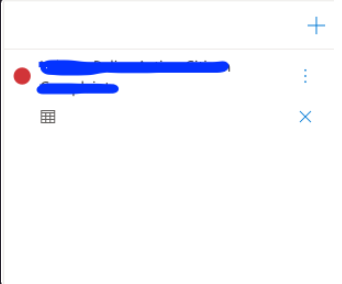Hello @Andrew Fan
I just double checked with pg and tried my end, the table is automatically saved and you can continue to updating your table now by just clicking the table icon.
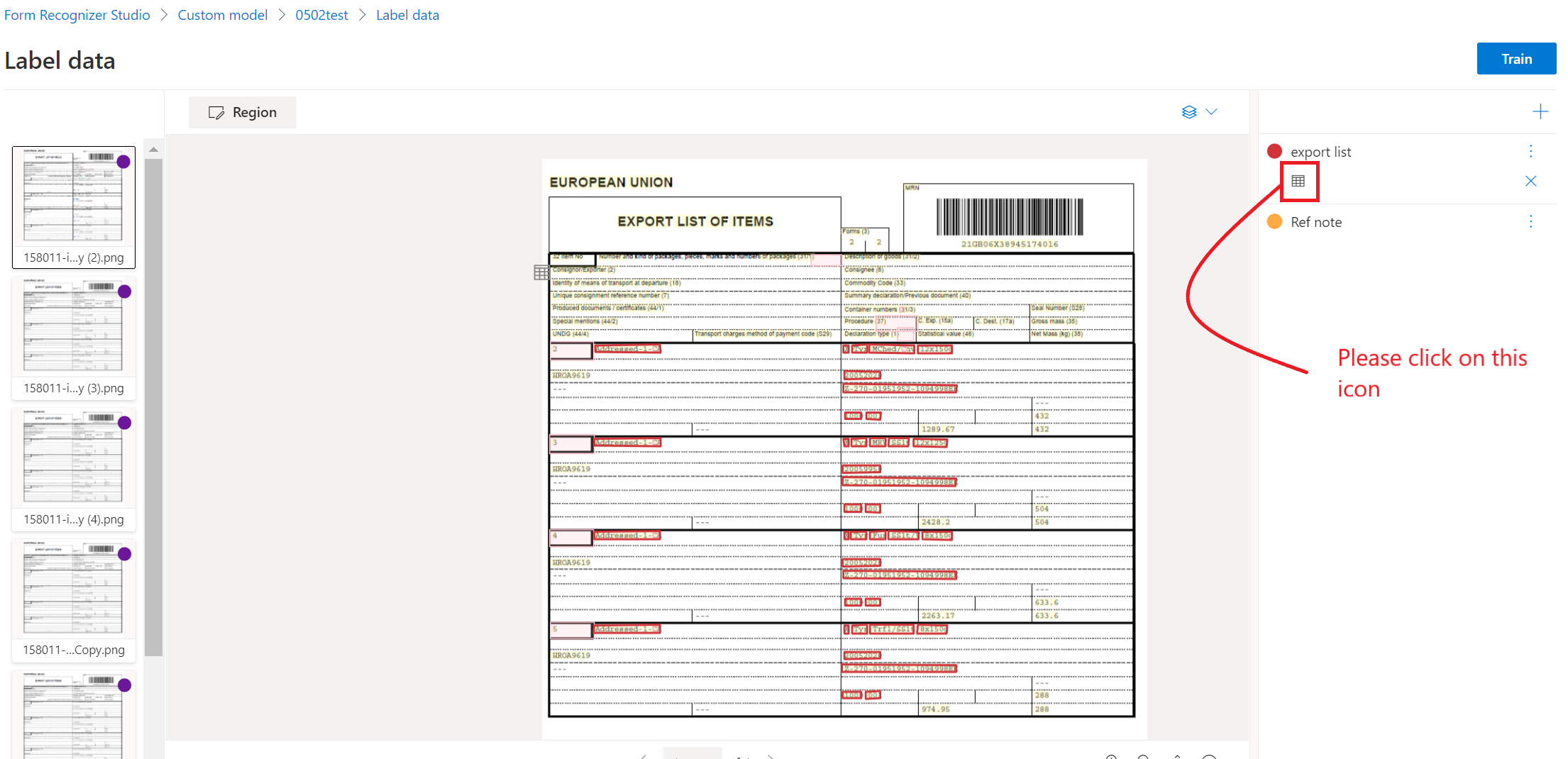
Then you will see the table you are working on and you continue doing it as below:
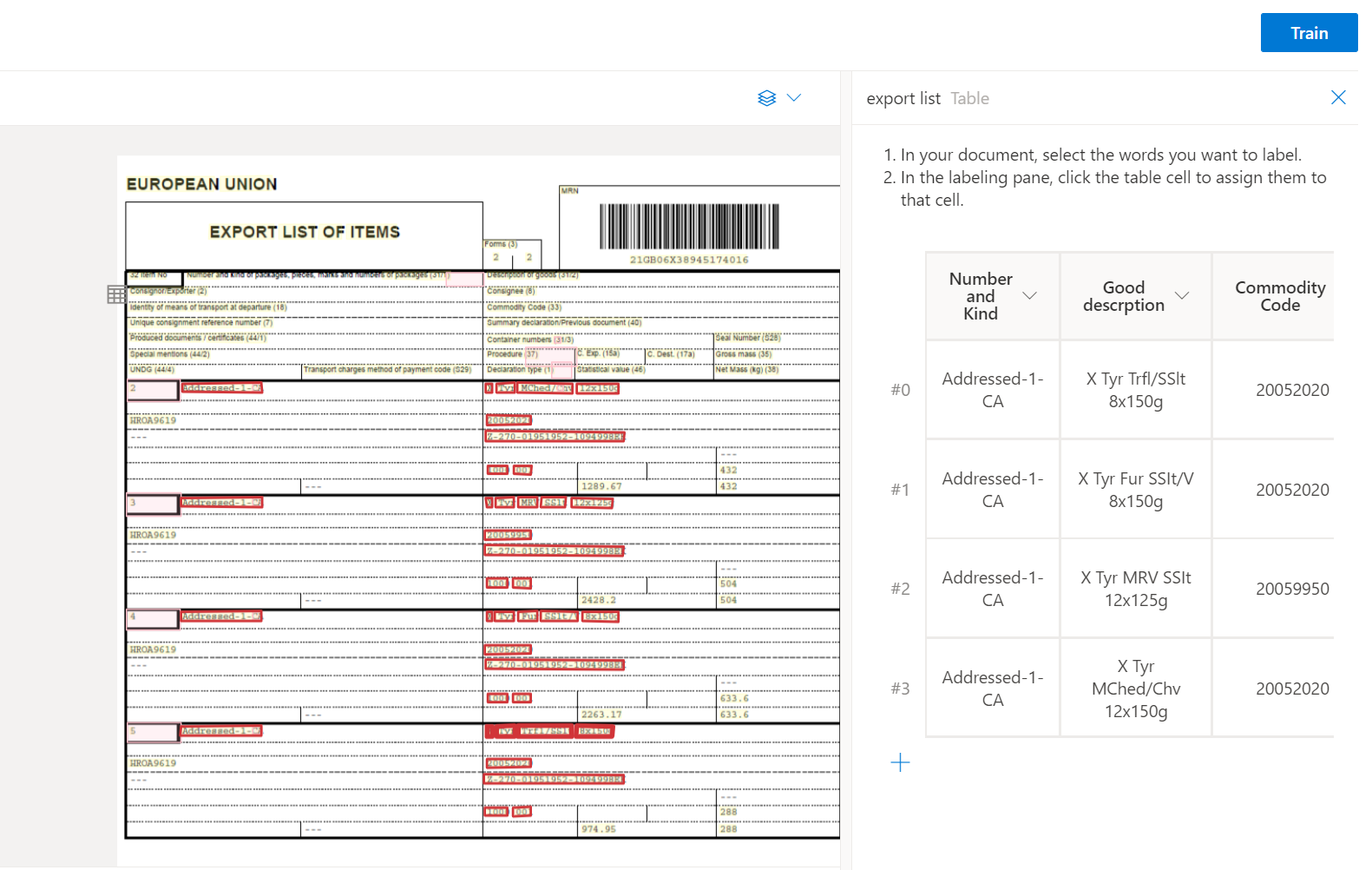
Please let me know if you need addtional help.
Regards,
Yutong
-Please kindly accept the answer if you feel helpful, thanks.