Microsoft Ads API Returning Different Rows for Match Type But MS Ads UI Only Showing One
@Marilee Turscak-MSFT or anyone else who can assist...
When using the Microsoft Ads API to retrieve data for an account, what we receive back does NOT match what is shown in the Microsoft Ads UI.
Within one campaign called "us_nonbrand_lobster" we have two Ad Groups:
Ad Group 1: us_nonbrand_lobster_live_cooking_exact
Ad Group 2: us_nonbrand_lobster_live_cooking_phrase
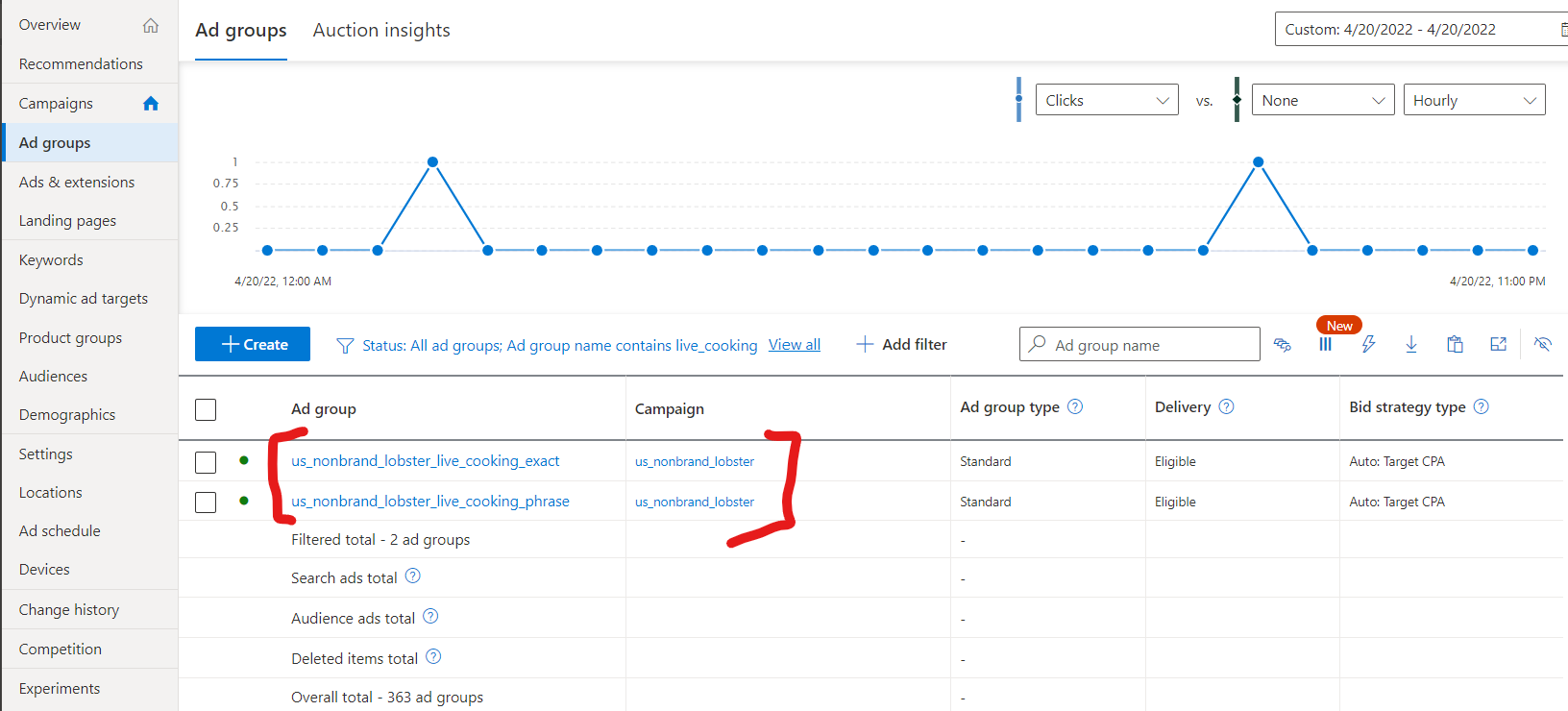
Within Ad Group "us_nonbrand_lobster_live_cooking_exact" we use Match Type: Exact and have the keyword "cooking live lobster"
the MS Ads User Interface shows 0 clicks on this keyword
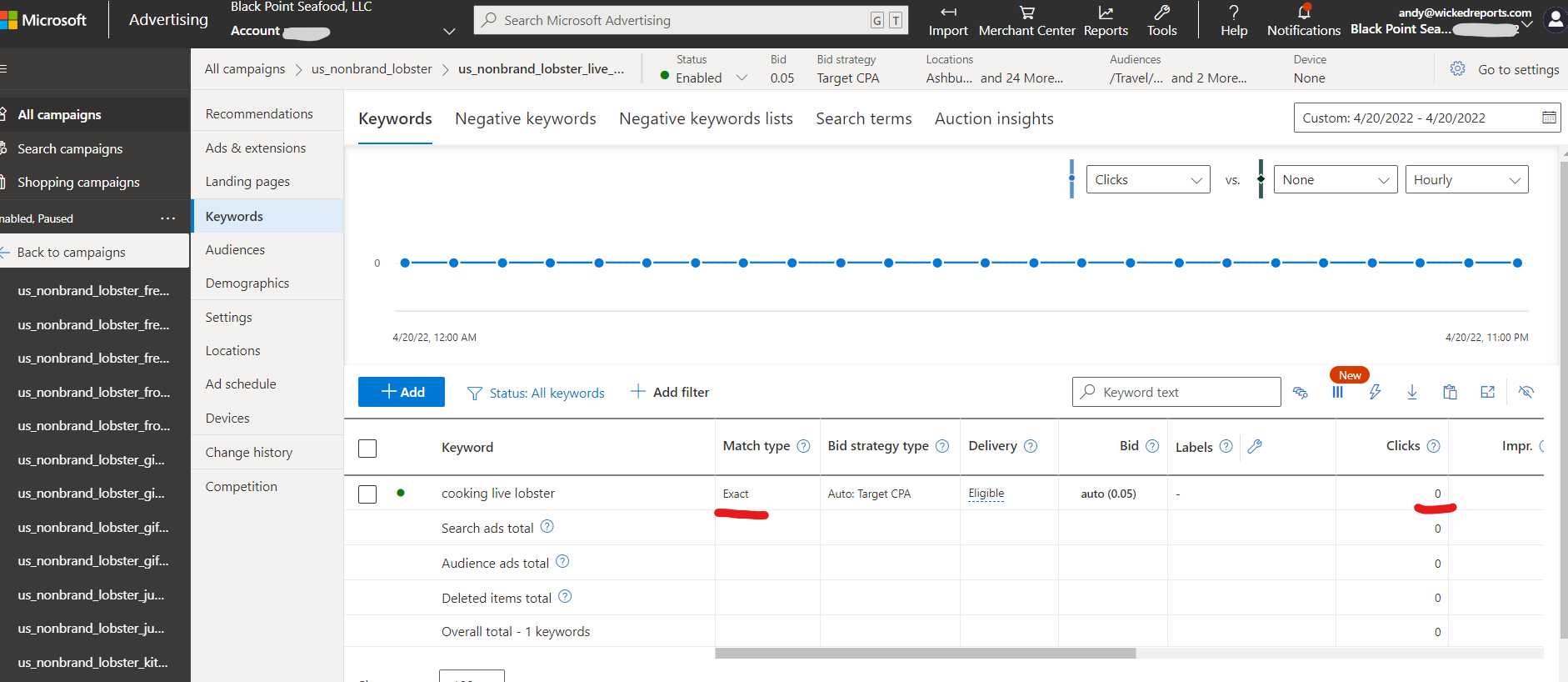
Within Ad Group "us_nonbrand_lobster_live_cooking_phrase" we use Match Type: Phrase and have the phrase [cooking live lobster]
the MS Ads User Interface shows 2 clicks on this phrase for $0.48
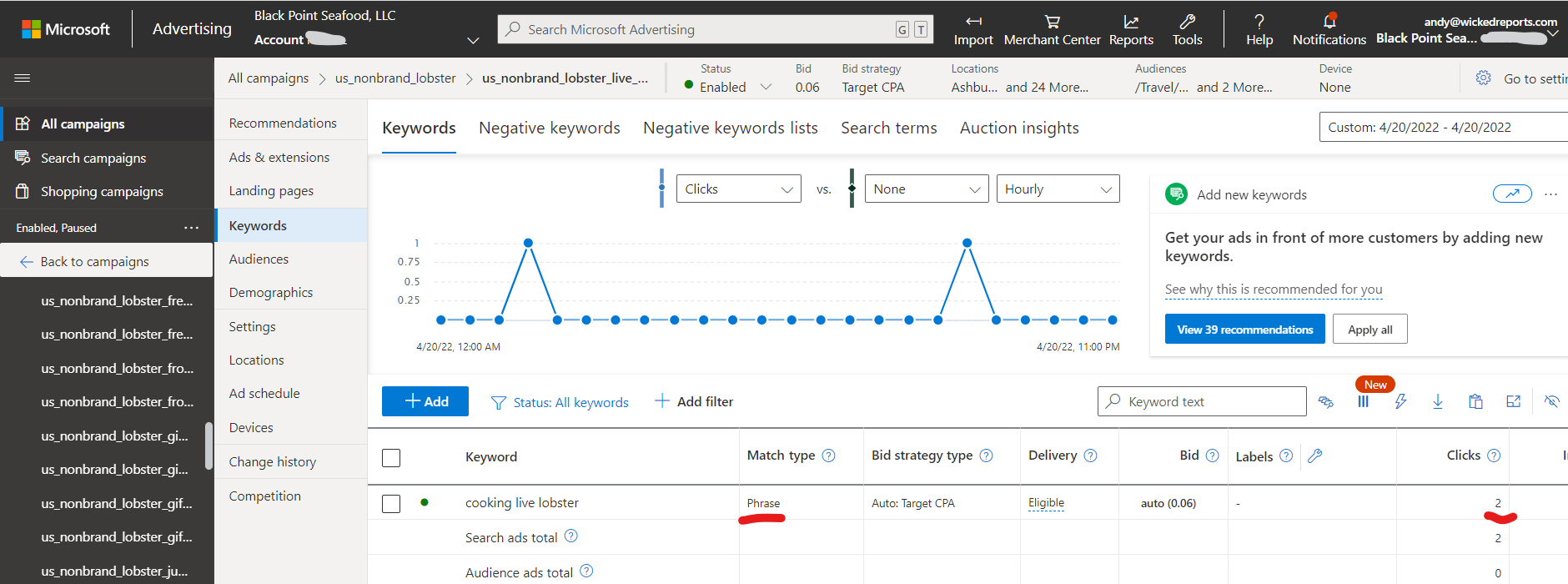
When we pull he data out of the API for this campaign, we're seeing two rows of data
Row 1: Phrase Match for [cooking live lobster]
This row had one click for $.15
Row 2: Exact Match for "cooking live lobster"
This row had one click for $.33
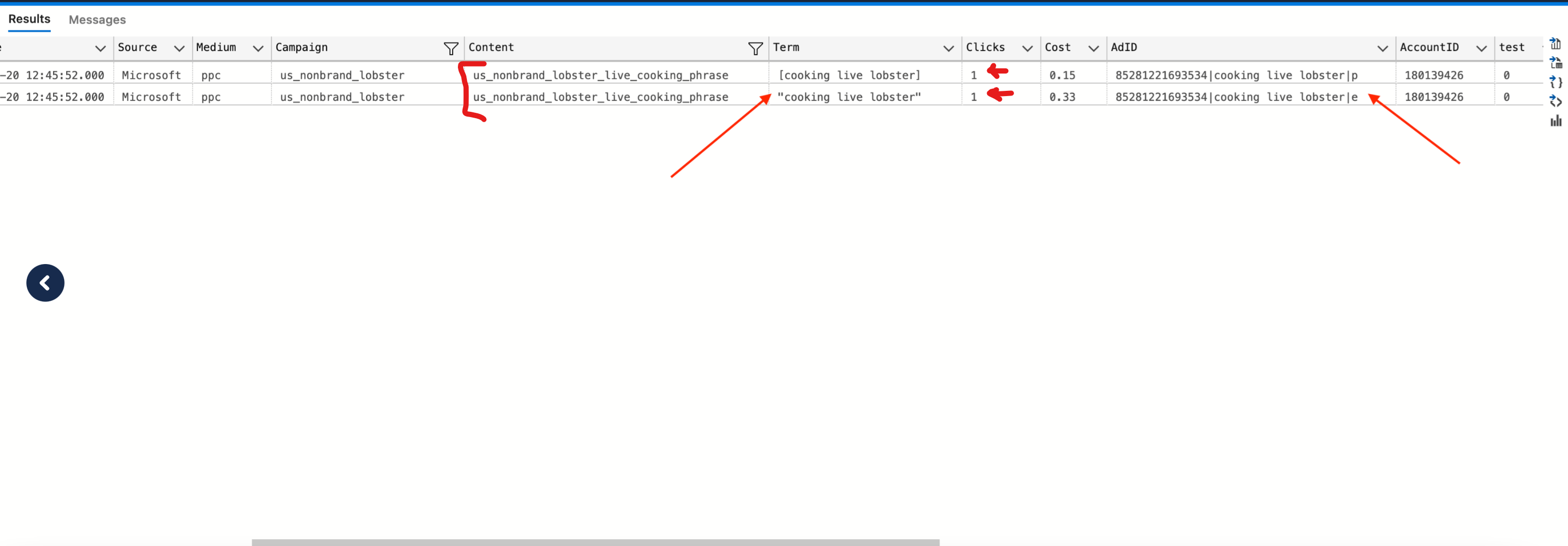
So, the API appears to be reporting different results. It's saying both the phrase and keyword are coming from the same Ad Group and that each had a single click for a total of $0.48.
Problem 1: in the API, why are both the keyword and phrase match shown under the same Ad Group?
Problem 2: in the API, why do we see both the the exact and phrase match keywords have 1 click for a total of $0.48 but the UI shows both the clicks under just the Phrase Match keyword in the Phrase Match Ad Group for the same $0.48