September 2018: Site Content and Structure in SharePoint Online is being replaced with native File Move and Copy capabilities.
Content and structure feature missing in Site Administration
My friend tell me there is a feature called " Content and structure " on SharePoint, we can use it to copy or move multiple files quickly to another library, but I cannot find it in my SharePoint, is there any feature that I need to activate?
My SharePoint:
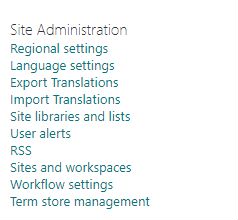
My friend's SharePoint:
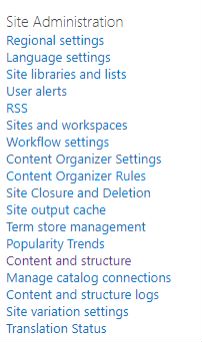
Microsoft 365 and Office SharePoint Server For business
Microsoft 365 and Office SharePoint For business Windows
1 additional answer
Sort by: Most helpful
-
CaseyYang-MSFT 10,461 Reputation points
2022-05-02T02:14:32.973+00:00 Hi @Andy ,
Like PauldeJong said, Site Content and Structure in SharePoint Online is replaced with native File Move and Copy capabilities.
Based on customer feedback, we are making some changes in how we are going to approach replacing Site Content and Structure in SharePoint Online with native File Move and Copy capabilities. Starting in October 2018 the Site Content and Structure page will no longer be supported or receive feature updates.
SharePoint Online uses the Site Content and Structure page to manage both the content and structure of your SharePoint site collection. This page is available only when SharePoint Server Publishing Infrastructure is an activated site collection feature. While this page provides a basic mechanism for managing content and structure, we are investing our development resources to introduce and develop advanced capabilities such as File Move and Copy.
For Reference: regarding Site Content and Structure in SharePoint Online
If the answer is helpful, please click "Accept Answer" and kindly upvote it. If you have extra questions about this answer, please click "Comment".
Note: Please follow the steps in our documentation to enable e-mail notifications if you want to receive the related email notification for this thread.