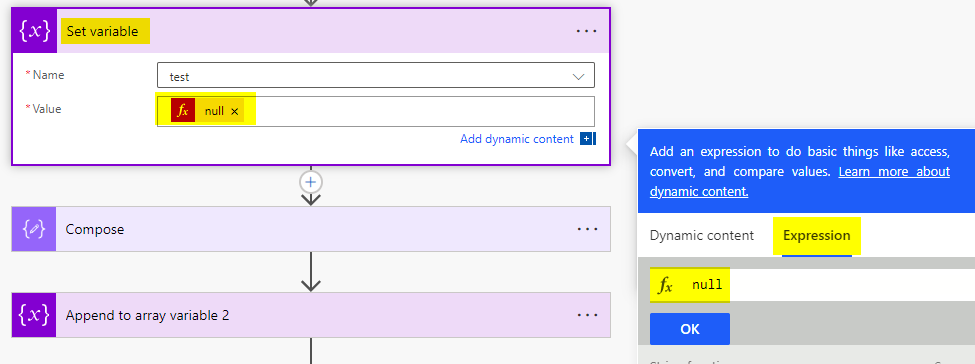Hi, you may not need to do that depending how you arrange the flow, but if you want to try clearing an array, click on the "set value" of "set variable" and switch to "expression", type null and click ok. Another aproach is creating a second array variable, keep it empty and assign the original array to the value of the second array: https://powerusers.microsoft.com/t5/Building-Flows/Clear-array-variable-in-a-flow/m-p/82097#M8153