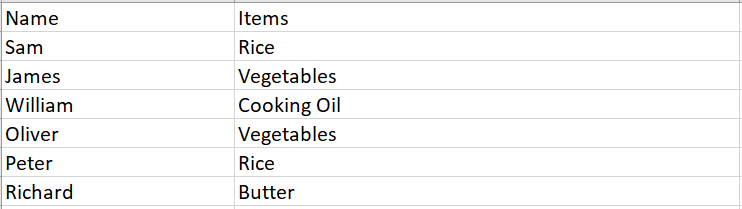My advice: don't use the Excel.Application COM object (or any other COM object, but especially anything related to MS Office) if you can. It's unlikely you'll find MS Office installed on a server, and many office apps are security problems waiting to happen.
Instead, install the ImportExcel module (Install-Module ImportExcel -Scope <your-choice-here>) and then do the work using PowerShell:
$criteria = "Rice","Vegetables","Butter"
$column = 'Items'
Import-Excel -Path c:\Junk\sourcecopy.xlsx | # imports 1st worksheet by default
ForEach-Object{
if ($criteria -contains $_.$column){
$_
}
} | Export-Excel -Path c:\junk\File1.xlsx