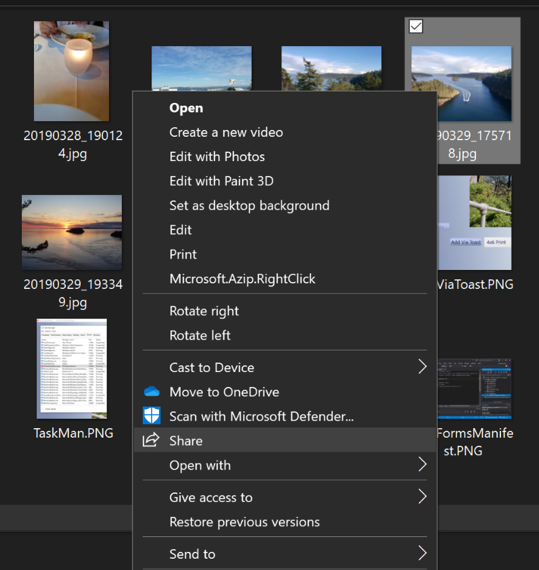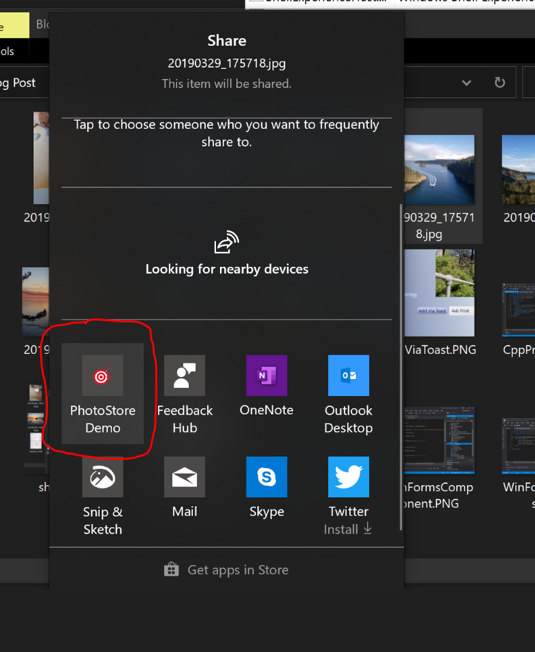According to Grant identity to non-packaged desktop apps, Identity enables desktop apps to use Windows 10 extensibility features.
In OS releases before Windows 10, version 2004, the only way to grant identity to a desktop app is to package it in a signed MSIX package. For these apps, identity is specified in the package manifest and identity registration is handled by the MSIX deployment pipeline based on the information in the manifest. All content referenced in the package manifest is present inside the MSIX package.
Starting in Windows 10, version 2004, you can grant package identity to desktop apps that are not packaged in an MSIX package by building and registering a sparse package with your app. This support enables desktop apps that are not yet able to adopt MSIX packaging for deployment to use Windows 10 extensibility features that require package identity. For more background info, see this blog post.
To extend the menu, use IExplorerCommand with app identity. For an example, please refer to SparsePackages.