I believe this is a bug, I advise you to open start and search for feedback and open the Feedback Hub app and report this issue.
RDCMan will not launch on fresh install of Windows 11 21H2 (OS Build 22000.613)
RDCMan will throw an error with this Windows build complaining about the version of mstscax.dll.
This is on a fresh installation of Windows 11 on a VM.
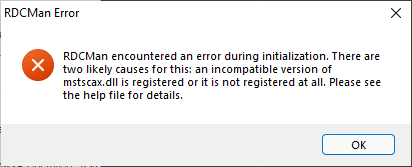
mstsc.exe works fine.
I had tried swapping out mstscax.dll with one I coped from a different VM running Windows 10 where RDCMan works but it does not change the behavior.
The version of mstscax.dll included with this build of Windows 11 is 10.22000.593.
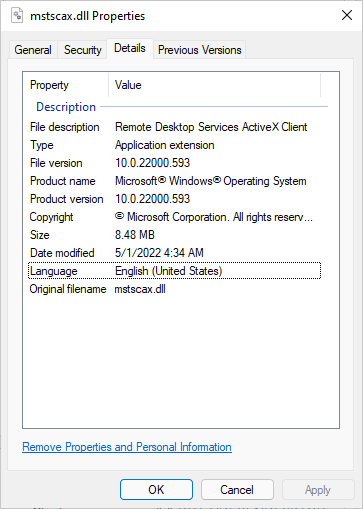
Is there a maximum version of mstscax.dll that RDCMan is currently compatible with?
Is there a procedure to downgrade the required components of mstsc so that RDCMan will work?
3 answers
Sort by: Most helpful
-
-
 John Stephens 361 Reputation points Microsoft Employee
John Stephens 361 Reputation points Microsoft Employee2022-12-02T23:37:15.457+00:00 Thanks for the report. We have been unable to reproduce this issue. RDCMan uses the following class on Windows 8.1 and higher: https://learn.microsoft.com/windows/win32/termserv/msrdpclient9notsafeforscripting
If someone can provide detailed steps, including the Windows edition and VM configuration, we will try to reproduce it.
-
이종운 1 Reputation point
2022-12-30T08:40:57.027+00:00 The latest version of the OS does not have .Net 3.5 installed.
Try installing the .Net 3.5 version.
