Hello @Christopher Andrews , using microsoft graph, you can create pages through the following APIs, which support adding HTML files to your pages.
POST /me/onenote/sections/{id}/pages
POST /users/{id | userPrincipalName}/onenote/sections/{id}/pages
POST /groups/{id}/onenote/sections/{id}/pages
POST /sites/{id}/onenote/sections/{id}/pages
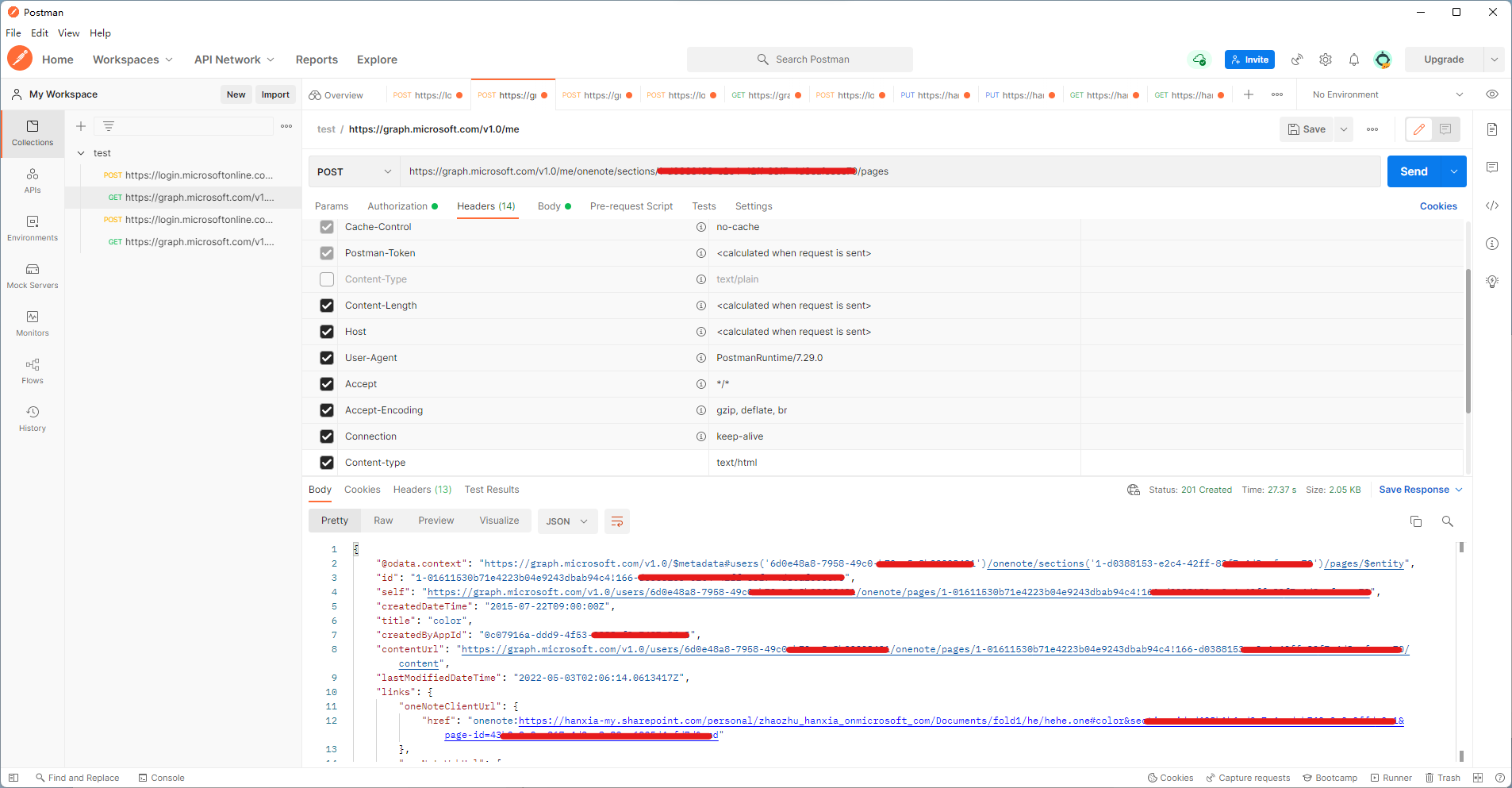
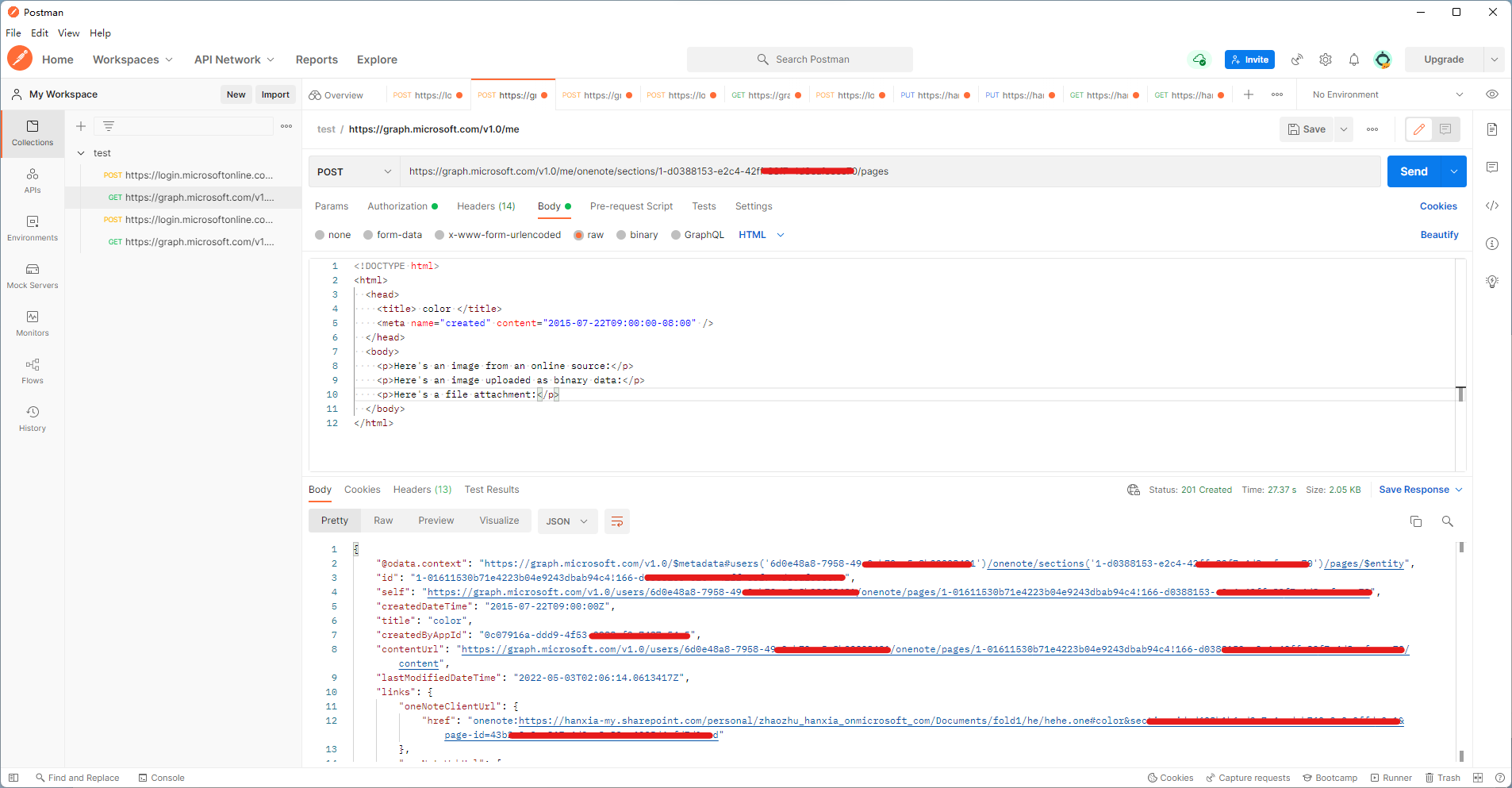
Here is the documentation for your reference: https://learn.microsoft.com/en-us/graph/api/section-post-pages?view=graph-rest-1.0
Hope this helps you.
If the answer is helpful, please click "Accept Answer" and kindly upvote it. If you have extra questions about this answer, please click "Comment".
Note: Please follow the steps in our documentation to enable e-mail notifications if you want to receive the related email notification for this thread.

