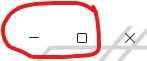Hi, @RKIA.ZIRID
Welcome to the Q&A Forum.Could you please provide more information about your specific needs? If you want to use more or advanced features, you can check the PowerPoint developer options box or go to PowerPoint add-ins developer community.
Check Developer in Options - Customize the Ribbon.
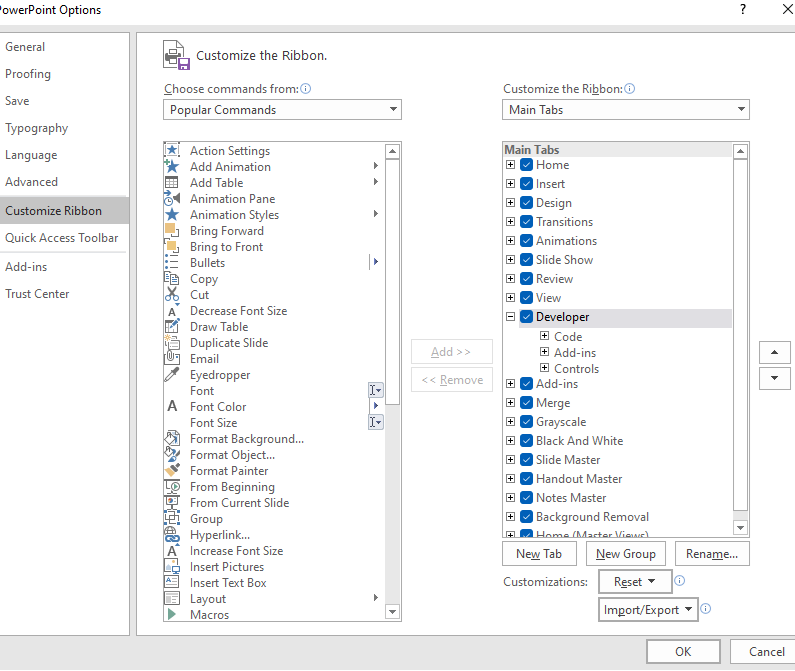
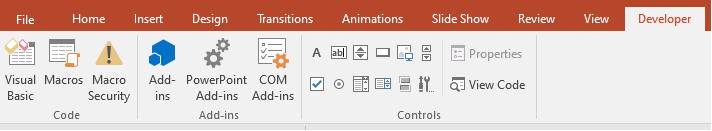
If the response is helpful, please click "Accept Answer" and upvote it.
Note: Please follow the steps in our documentation to enable e-mail notifications if you want to receive the related email notification for this thread.