
Hi KathyBell-6970,
What is your brand of document camera?
It recommends you contact the document camera engineer for guide.
In general, you can change the camera devices in the settings > devices as below:
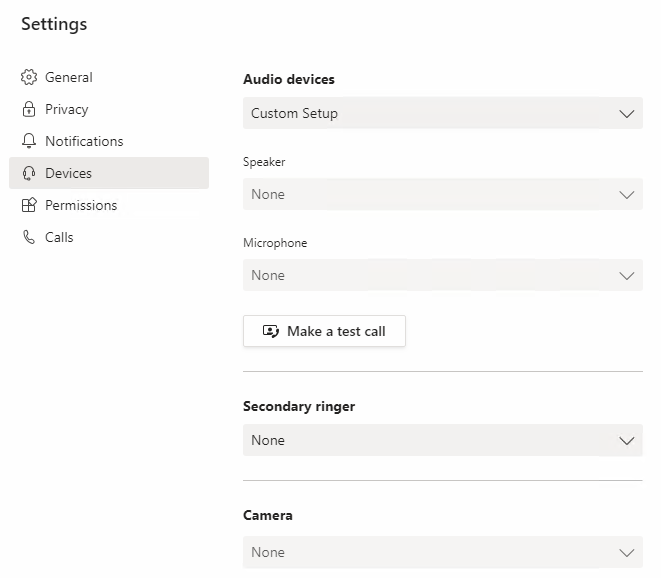
For reference, you can read this article: https://medium.com/ipevo/step-by-step-guide-to-setting-up-ipevo-document-cameras-with-microsoft-teams-8ec461a3d2ab.
Note: Microsoft is providing this information as a convenience to you. The sites are not controlled by Microsoft. Microsoft cannot make any representations regarding the quality, safety, or suitability of any software or information found there. Please make sure that you completely understand the risk before retrieving any suggestions from the above link.
If the response is helpful, please click "Accept Answer" and upvote it.
