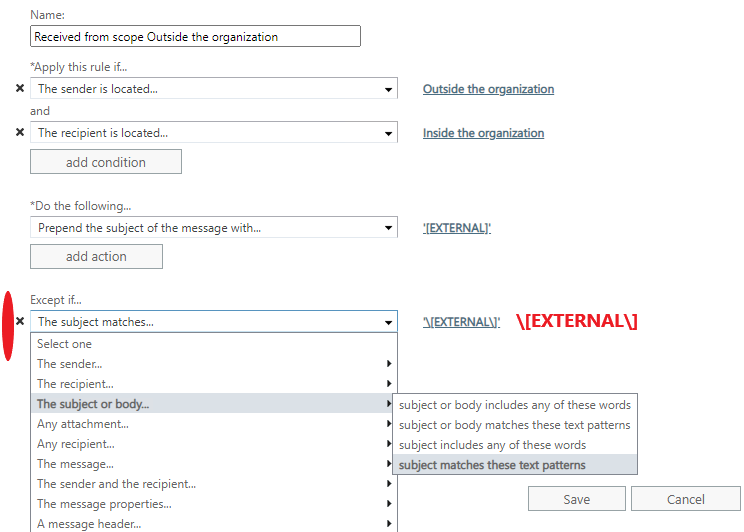Hi @Anonymous
The blogger also provided a link that leads to a mitigation that inserts this "external" message as a tag into the UI, however, as far as I can tell, this only works for O365 and Exchange Online.
Yes. This feature introduced in the link (Exchange Team Blog) is for Exchange Online.
In Exchange On-premises you may need to create a mail flow rule to notify the recipients.
While based on my test in Exchange 2016 CU22, the HTML codes didn't seem to bypass the disclaimer in mail flow rule.
Here is my rule setting (the same setting as this link):
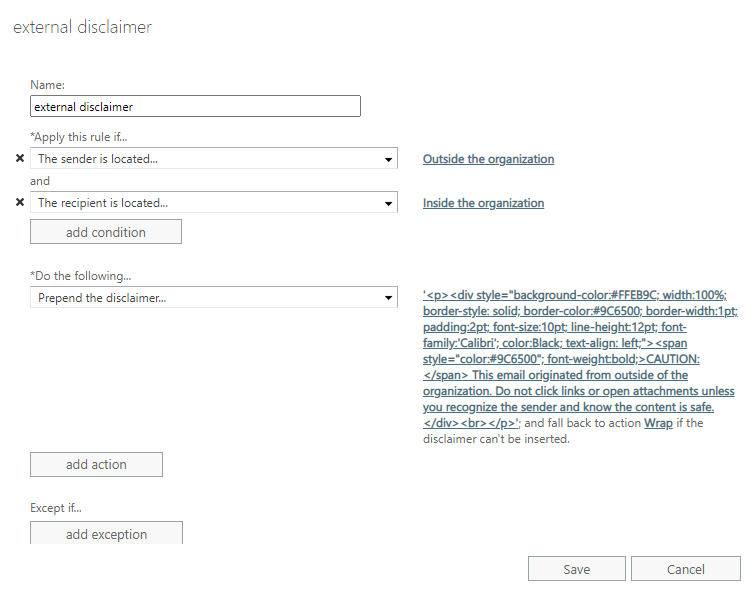
The email still contains the disclaimer.
In Outlook:
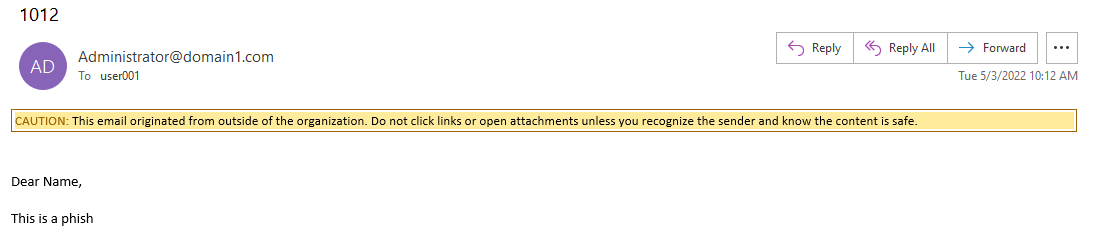
In OWA:
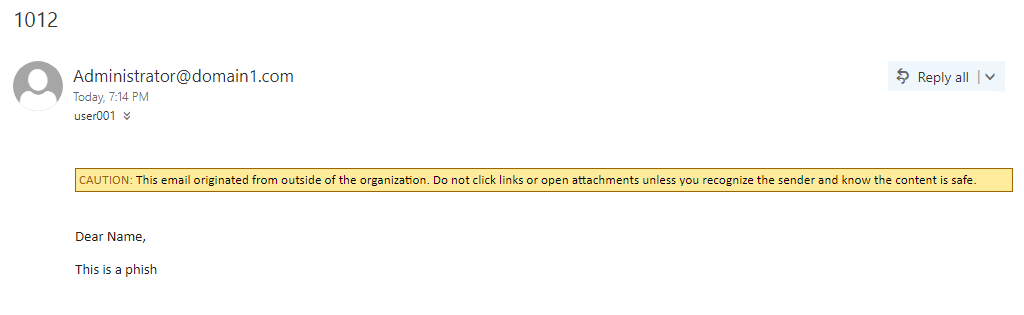
Besides, if it does bypass the disclaimer in this rule, I suppose you can also use this Action (Prepend the subject of the message with) instead.
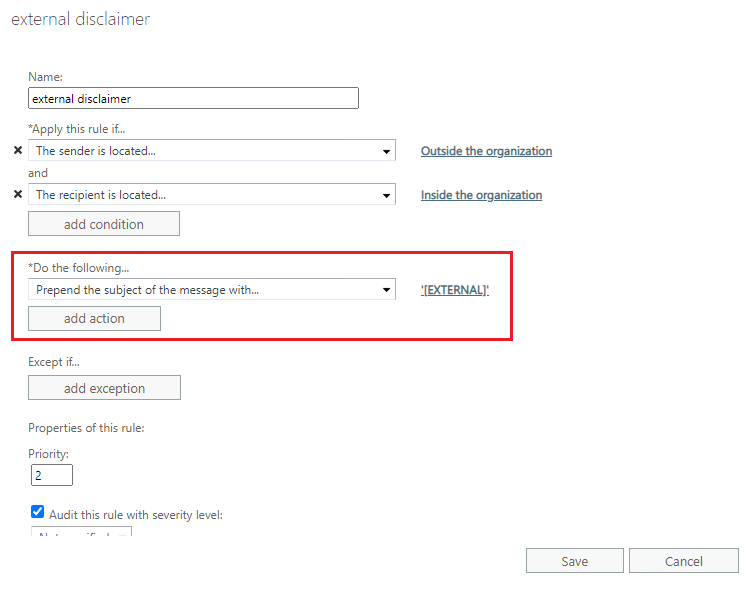
It would append the external sender notification in the message subject.

If the answer is helpful, please click "Accept Answer" and kindly upvote it. If you have extra questions about this answer, please click "Comment".
Note: Please follow the steps in our documentation to enable e-mail notifications if you want to receive the related email notification for this thread.