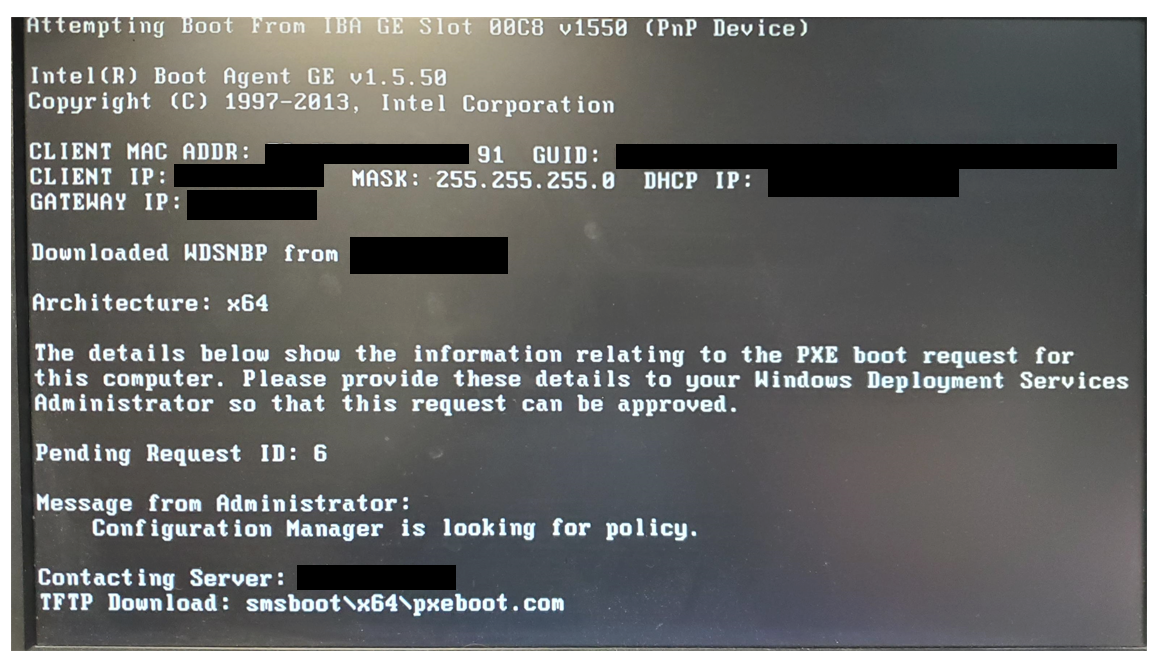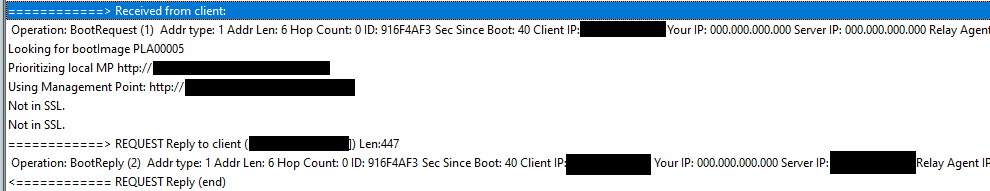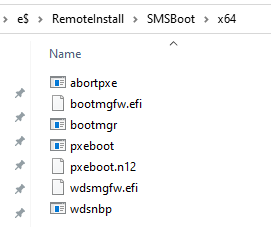Hi,
Thanks for posting in Microsoft MECM Q&A forum.
After the DHCP conversation completes, the client will start the TFTP session to download the WDS network boot program (NBP) file. When the NBP has been transferred to the client computer, it will be executed. The NBP dictates whether the client can boot from the network, whether the client must press F12 to initiate the boot (pxeboot.com) and which boot image the client will receive. Please help check below settings:
1,Please help confirm that the REMINST share is created and WDS is configured. Refer to: Understand PXE boot in Configuration Manager
RemoteInstall\SMSBoot\x64
2,Please make sure that you have distributed the boot images to PXE-enabled DP. Right-click the boot image and select Properties > Data Source, and then select Deploy this boot image from the PXE-enabled distribution point.
3,You can customize the RamDisk TFTP block and window sizes for PXE-enabled distribution points. If you've customized your network, a large block or window size could cause the boot image download to fail with a time-out error. Please try to remove the TFTP windows size and block size registry values on the PXE-enabled DP (if there are any).
HKEY_LOCAL_MACHINE\SOFTWARE\Microsoft\SMS\DP\RamDiskTFTPWindowSize(RamDiskTFTPBlockSize)
Refer to: RamDisk TFTP block size and window size
Hope it helps. Thanks for your time.
Best regards,
Simon
If the response is helpful, please click "Accept Answer" and upvote it.
Note: Please follow the steps in our documentation to enable e-mail notifications if you want to receive the related email notification for this thread.