@Dr. Venkat Naga
Thank you for your post and I apologize for the delayed response!
When it comes to getting your Client ID and Client Secret, you can find this within the Azure Portal under the App Registration's blade.
1) Login to the Azure Portal
2) Navigate to Azure Active Directory
3) Select App Registrations, locate the Azure AD App that you're trying to find the Client ID and Client Secret Key for
4) Within the Azure AD App, select Certificates & Secrets
Note: Once a Secret is created and you navigate away from the Certificates & Secrets page, the Secret value is no longer available to be seen or copied.
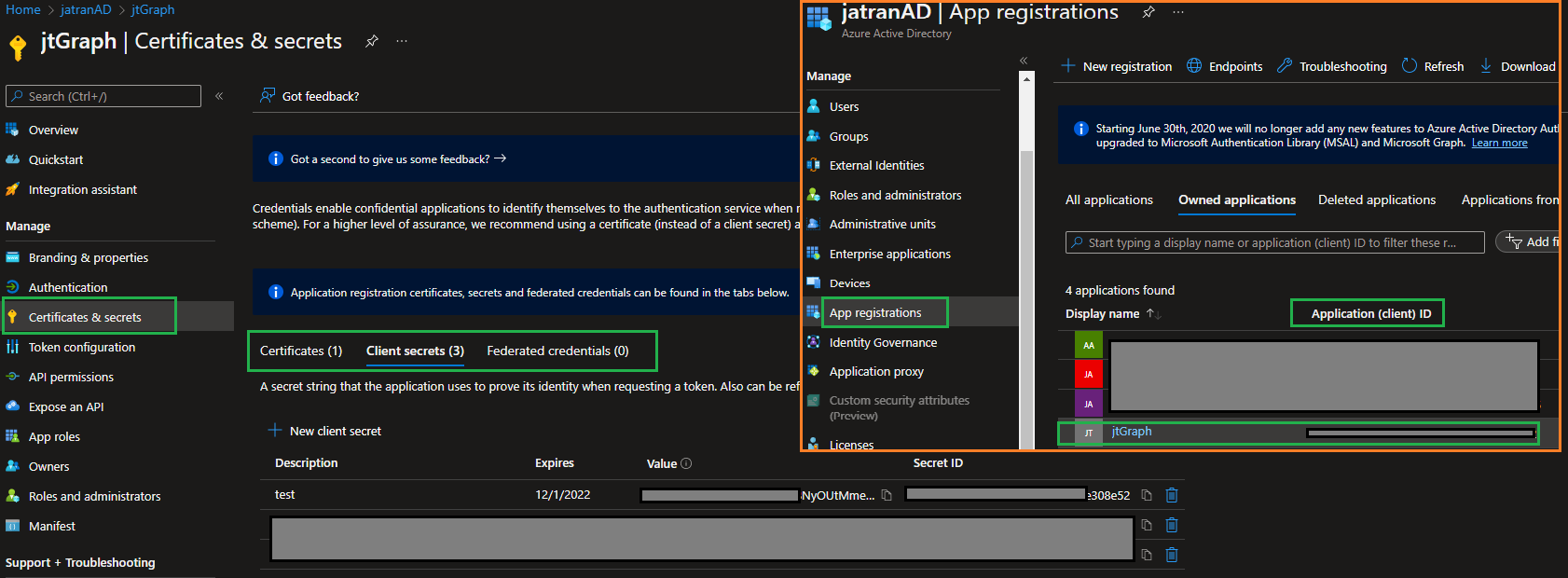
For more detailed steps on how to get these values you can reference - Get tenant and app ID values for signing in
If you have any other questions, please let me know.
Thank you for your time and patience throughout this issue.
Please remember to "Accept Answer" if any answer/reply helped, so that others in the community facing similar issues can easily find the solution.


