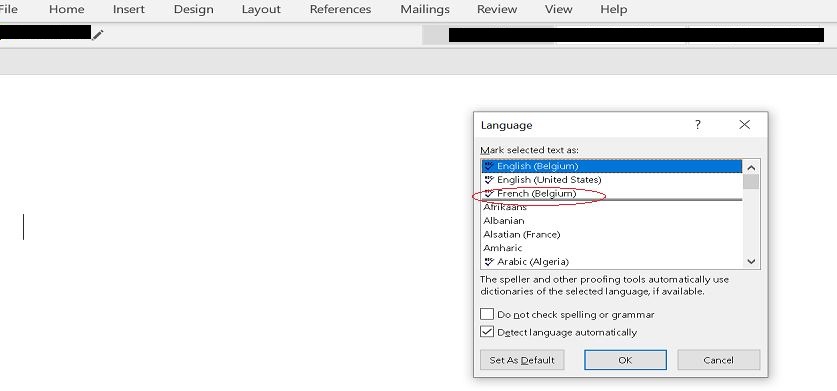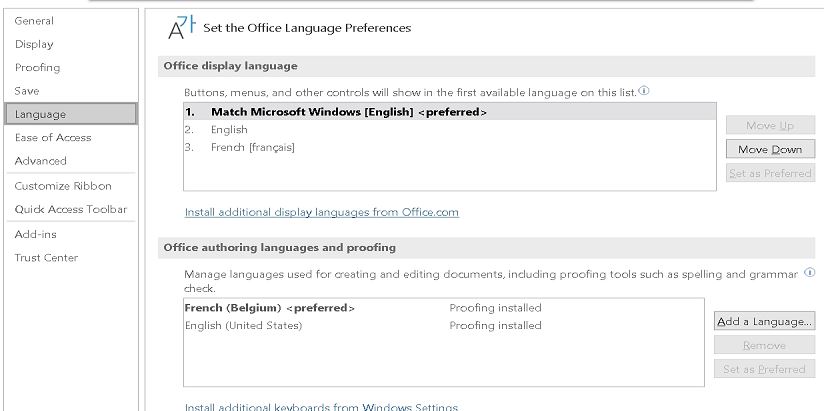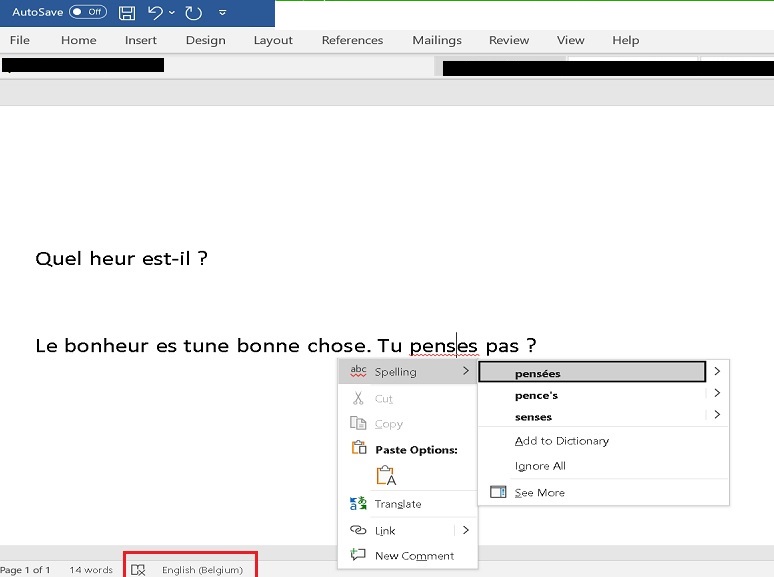Hi @Boopathi S
I suggest your user go to Windows Settings > Time & Language > Language > Preferred Language, make sure the French (Belgium) is the first one like following image.
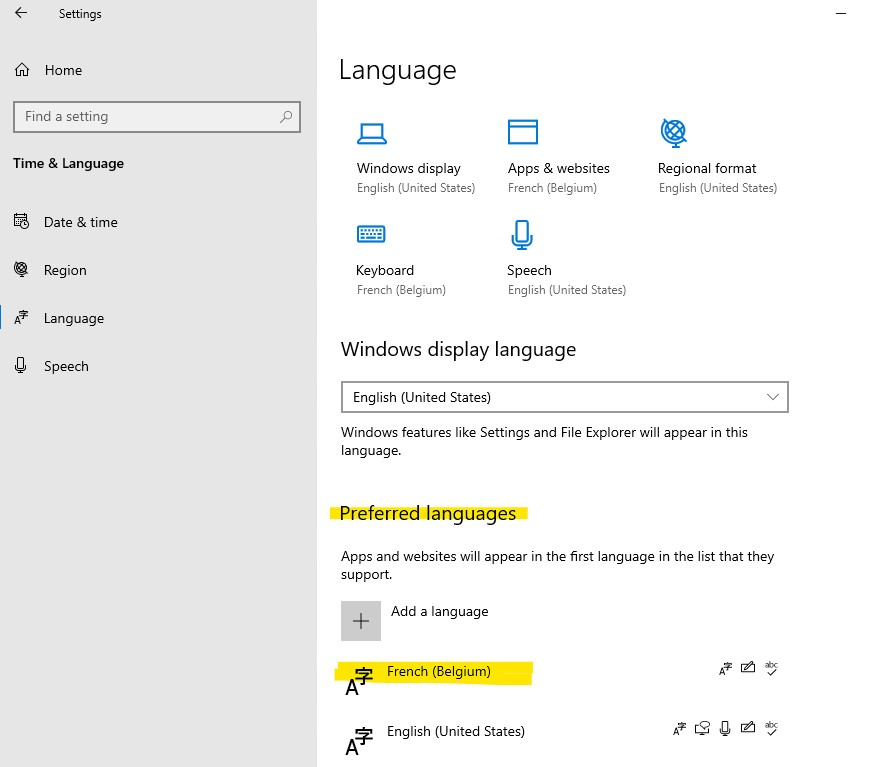
If the step does not work, it's recommended to turn off the proofing option to detect language automatically.
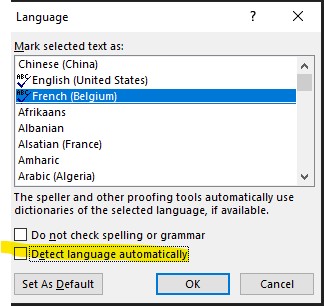
For more information, you can refer to "Proofing Language Keeps Changing - Solutions - How can I keep my proofing language from changing? Spelling Checker doesn't work!" from Charles Kenyon.
Any issues welcome to post back.
If the answer is helpful, please click "Accept Answer" and kindly upvote it. If you have extra questions about this answer, please click "Comment".
Note: Please follow the steps in our documentation to enable e-mail notifications if you want to receive the related email notification for this thread.