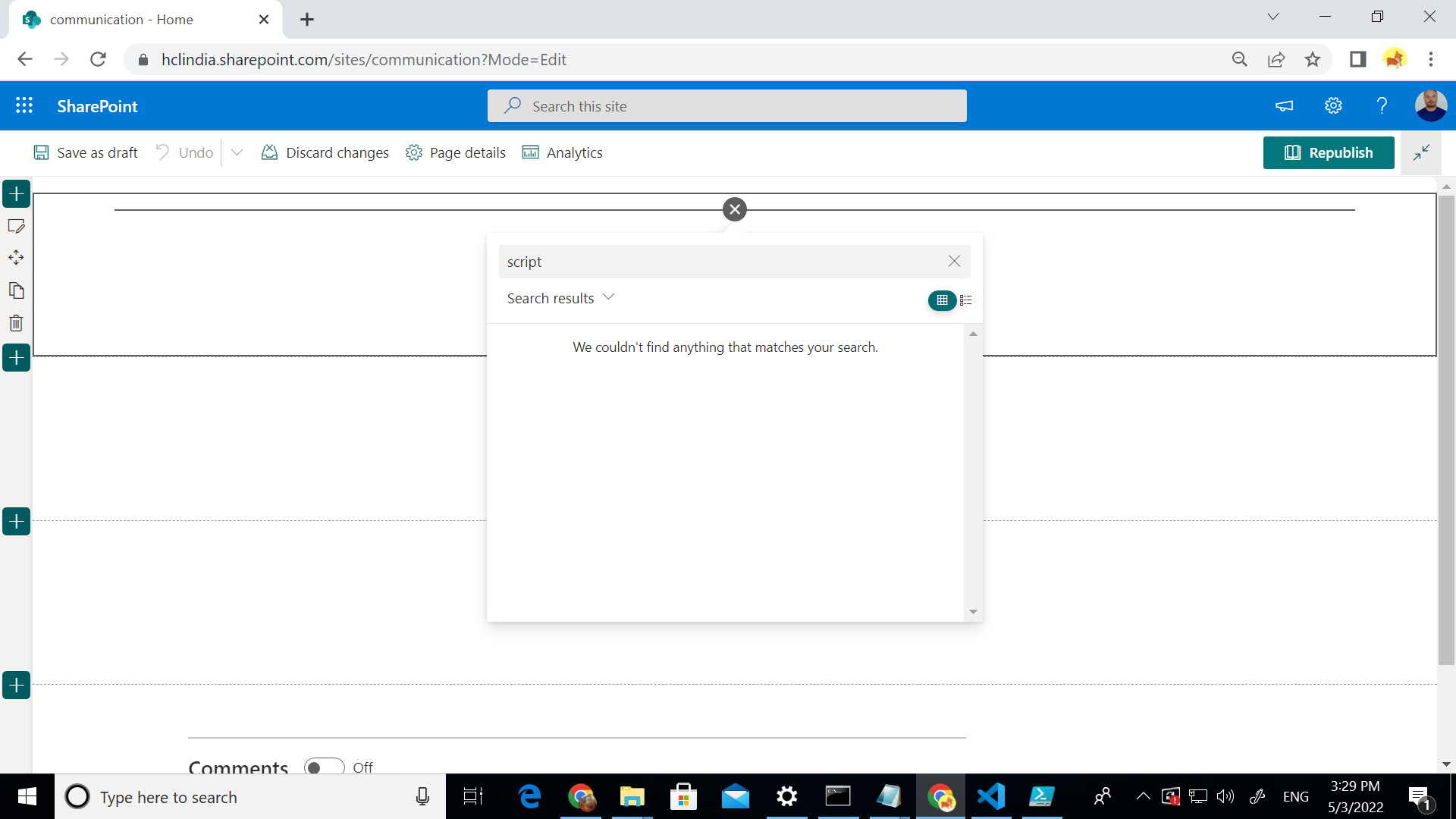Hi @Aniruddha Aditya ,
According to my research and testing, please check the following points:
- Please check if selected "Make this solution available to all sites in the organization" when you upload packages to the app catalog;
- Please check if the package is successfully uploaded to the app catalog and add the app;
If the answer is helpful, please click "Accept Answer" and kindly upvote it. If you have extra questions about this answer, please click "Comment".
Note: Please follow the steps in our documentation to enable e-mail notifications if you want to receive the related email notification for this thread.