
Hi all
Understood we can view max 49 participants at one time. If I have 100++ participants and would like to ask if I'm able to view all of their video by swiping left or right to view the next 49 participants?
This browser is no longer supported.
Upgrade to Microsoft Edge to take advantage of the latest features, security updates, and technical support.
Has Teams updated to see more than 9 people at one time in video meeting? I have read the capability will increase to 49 participants, but cannot confirm.

Hi all
Understood we can view max 49 participants at one time. If I have 100++ participants and would like to ask if I'm able to view all of their video by swiping left or right to view the next 49 participants?

You can try some of the Team's Preview features in desktop application. In Team's application settings, you have to set 'Turn on new meeting experience as highlighted in the attached image. After the settings is done, restart application.
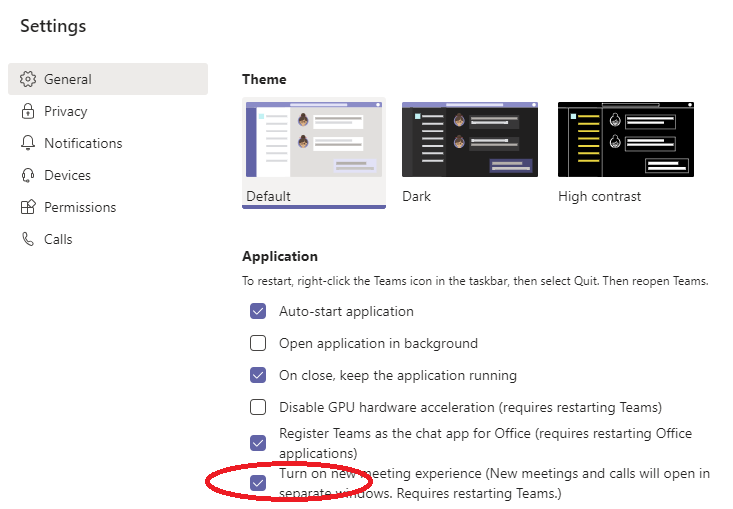
Once the settings are in place, Large Galley, Together Mode Preview options can be selected when at least 10 people are joined in the meeting. This will show up to 49 members in a screen
Note that these are the desktop application features. ios phone devices allows max 9 videos at a time and android still supports 4 videos at a time

Hi CouchDeanLSMSgtUSAFUSA-6062,
Sure. Now, Teams meeting enables attendees to see the videos of up to 49 other people at once. This option is available when at least ten people have their cameras turned on.
For more information, you can read this article:
https://support.microsoft.com/en-us/office/using-video-in-microsoft-teams-3647fc29-7b92-4c26-8c2d-8a596904cdae.
If the response is helpful, please click "Accept Answer" and upvote it.