
Hi @Kristine E
What are these user using Teams web client? Internal users or external users?
I did a test in our environment and found if user is in your organization, you could use the Q&A app with no issue. But if you are users outside the organization, you could not see the Q&A options in Teams web client. The screenshot is for your reference:
For internal users:
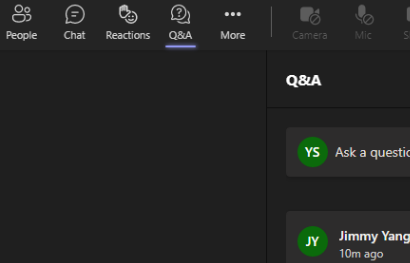
If the answer is helpful, please click "Accept Answer" and kindly upvote it. If you have extra questions about this answer, please click "Comment".
Note: Please follow the steps in our documentation to enable e-mail notifications if you want to receive the related email notification for this thread.