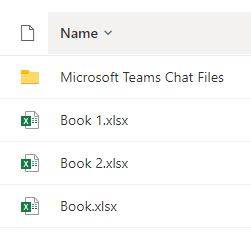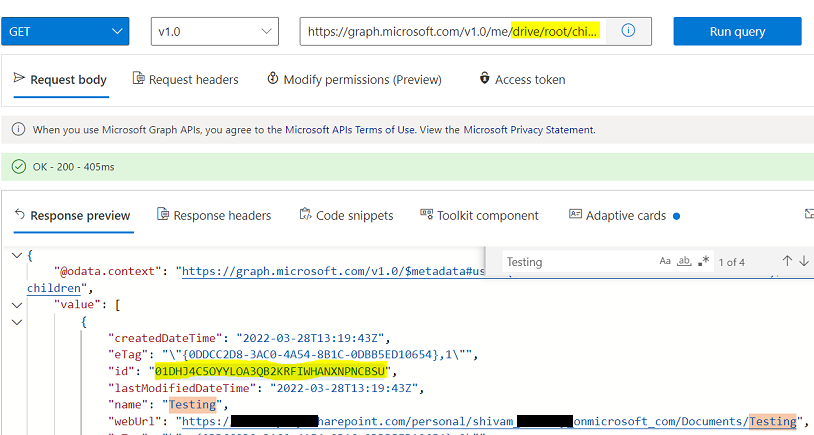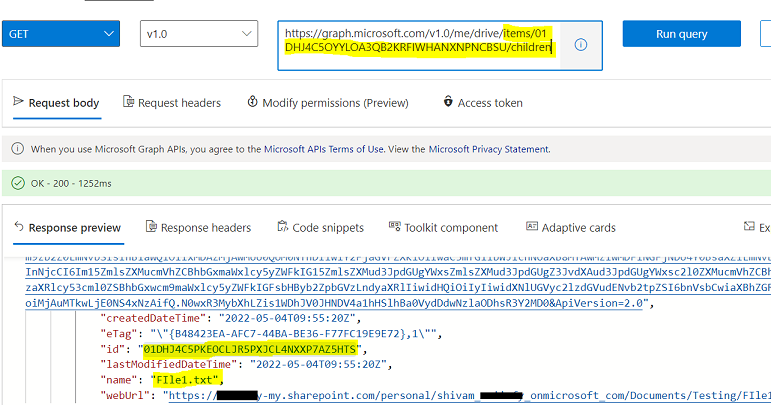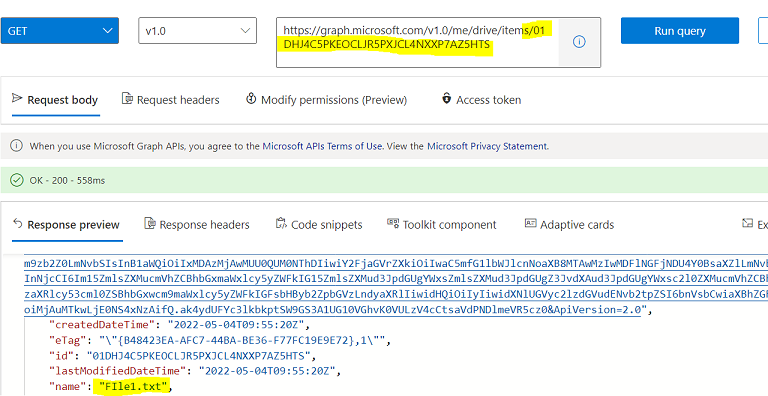Hi @Ken Martos
You just need to list the children inside the folder.
https://graph.microsoft.com/v1.0/me/drive/items/{item id of the folder}/children
If the answer is helpful, please click "Accept Answer" and kindly upvote it. If you have extra questions about this answer, please click "Comment".
Note: Please follow the steps in our documentation to enable e-mail notifications if you want to receive the related email notification for this thread.