
Hi,
In regards to your issue, here're my suggestions:
After my research for related information, this error indicates a router firewall is preventing some VPN protocol traffic between client and server. Most commonly, it is TCP port 1723 & 47(GRE) that is at issue and must be opened by the appropriate network administrator.
You may try the following steps:
Open the VPN server's Windows Defender Firewall with Advanced Security. Click the inbound rules on the left side of the screen. Click Action > New Rule
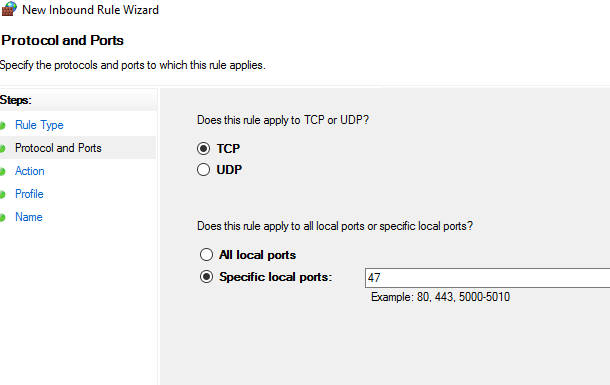
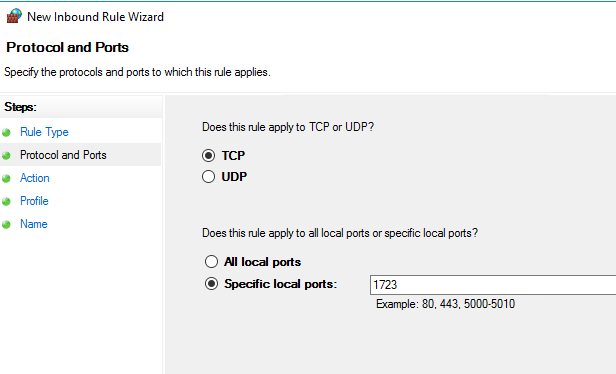
But if your VPN server is behind NAT, you should configure port forwarding. Because the NAT device will block the traffic. For more details, please refer to:
https://www.asus.com/us/support/FAQ/1033906/
-------If my answer is helpful to you, please remember to mark them as answer. Thank you!------
Regards
Gloria
