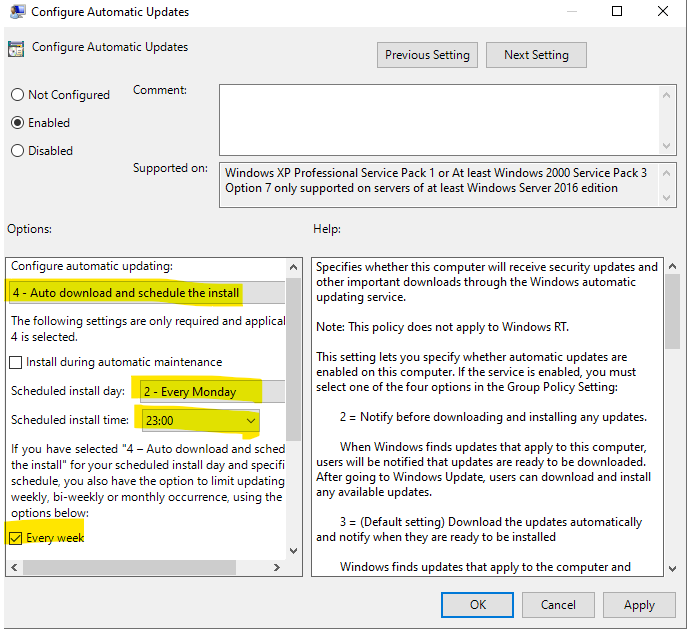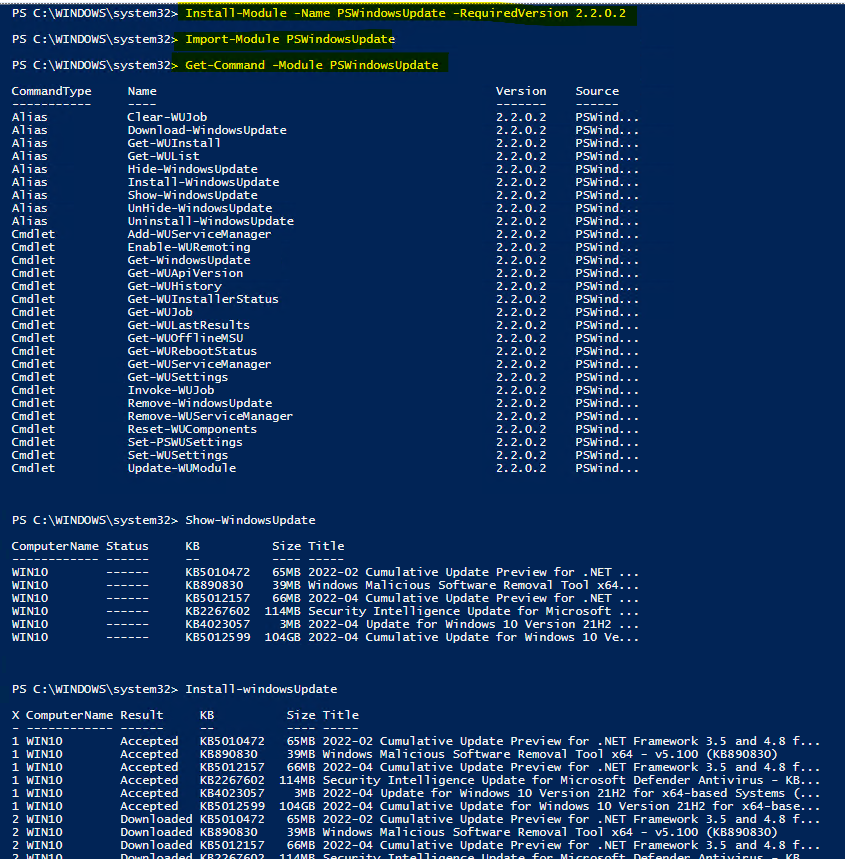@Yogeshwaran
Thanks for your posting on Q&A.
In fact, the most common approach is to use Group Policy to assist in implementing this functionality. We could configure and apply the following group policy to achieve this goal.
Schedule the download and installation date in the group policy:
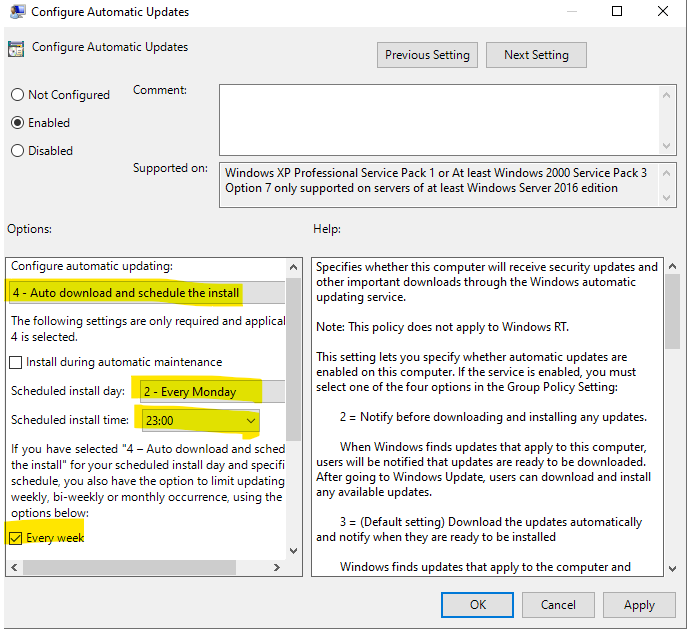
In Group Policy Object Editor, expand Computer Configuration, expand Administrative Templates, expand Windows Components, and then click Windows Update to find the group policy.
In addition, the @Limitless Technology suggested method is good approach. Here is a reference link for your reference:
https://www.powershellgallery.com/packages/PSWindowsUpdate/2.2.0.2
As far as I know, the PowerShell Module has been included into Windows 10. So we could install it manually and run the related command to achieve the goal. Here is reference picture for you:
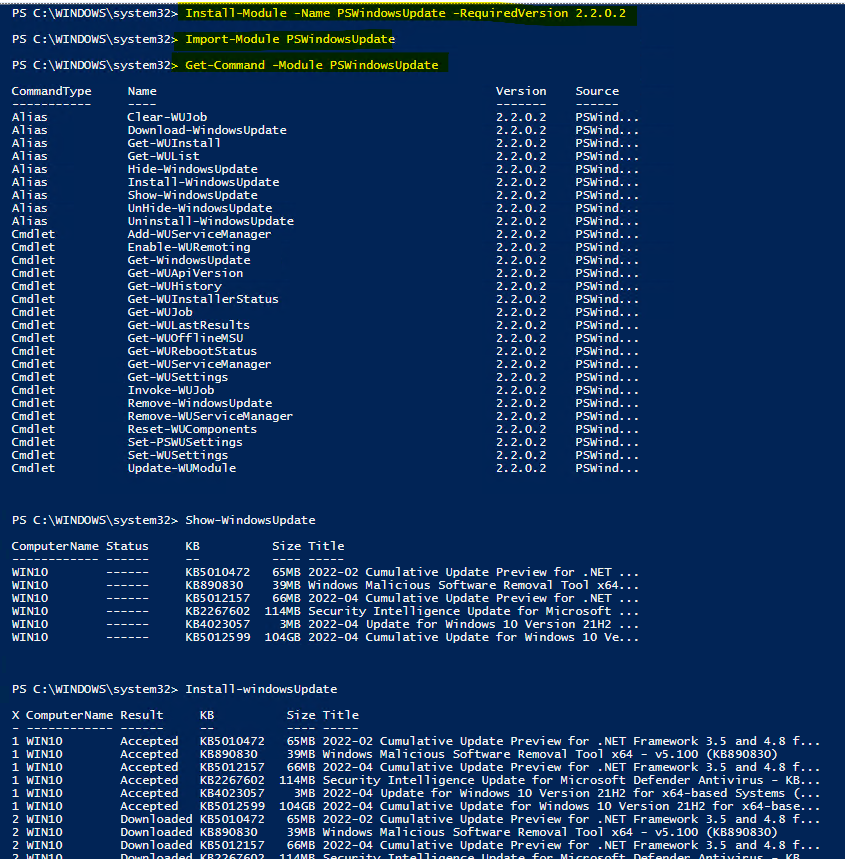
Install-Module -Name PSWindowsUpdate -RequiredVersion 2.2.0.2
Import-Module PSWindowsUpdate
Get-Command -Module PSWindowsUpdate
Best regards,
Rita
If the answer is the right solution, please click "Accept Answer" and kindly upvote it. If you have extra questions about this answer, please click "Comment".
Note: Please follow the steps in our documentation to enable e-mail notifications if you want to receive the related email notification for this thread.