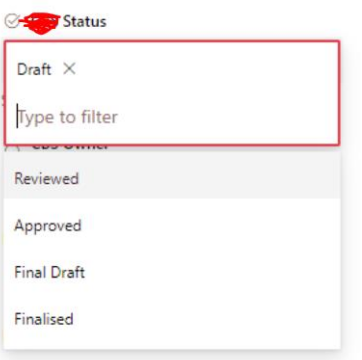Hi @Rakesh Sharma ,
Per my research, I found that it is possible to filter a single field with Power Apps by calling the filter function.
Here is a similar thread for your reference: Hiding one choice in a drop down column.
If you have any further questions, I suggest you go to the Microsoft Power Apps Community for better help.
If the answer is helpful, please click "Accept Answer" and kindly upvote it. If you have extra questions about this answer, please click "Comment".
Note: Please follow the steps in our documentation to enable e-mail notifications if you want to receive the related email notification for this thread.