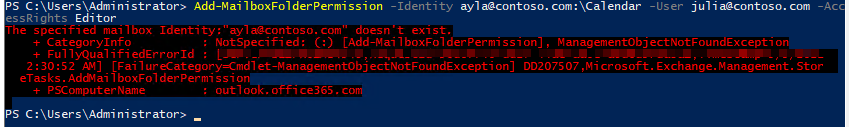Thank you Andy for your response. However, it was due to recipient admin permission was revoked for me. As soon as I had added the permission it worked for me
Unable to add calendar permission over a mailbox - Exchange Online
Hello Support,
I am simply trying to add the calendar permission to a user over a shared mailbox, howvere, it fails saying "Get-MailboxFolder: The specified mailbox Identity: doesn't exist.". But when I check the calendar permission using Get-MailboxFolderPermission command I can see those.
Below is the capture..
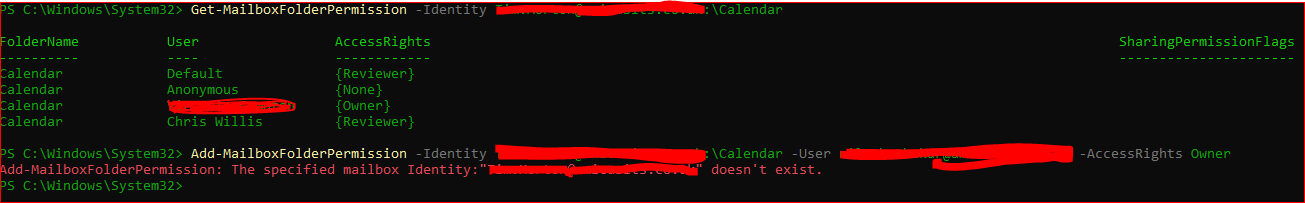
Also checked I have the below permissions. Can you please help here
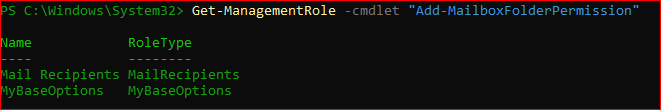
Exchange Online
3 answers
Sort by: Most helpful
-
-
 Andy David - MVP 157.8K Reputation points MVP Volunteer Moderator
Andy David - MVP 157.8K Reputation points MVP Volunteer Moderator2022-05-04T15:43:49.607+00:00 Try this:
Get-MailboxFolderPermission -Identity <Mailbox> | Add-MailboxFolderPermission -user <user> -AccessRights Owner -
 JayceYang 1,571 Reputation points Moderator
JayceYang 1,571 Reputation points Moderator2022-05-31T07:52:30.873+00:00 Glad to know that your issue is resolved now, and thanks for sharing the solution above! Since our forum has the policy that The question author cannot accept their own answer. They can only accept answers by others, and according to the scenario introduced here: Answering your own questions on Microsoft Q&A
I would make a brief summary of this post so that other forum members could easily find useful information here:
Issue
-------
Unable to add calendar permission over a mailbox in Exchange Online and got the error message: "Get-MailboxFolder: The specified mailbox Identity: doesn't exist.".Solution
-----------
Recipient admin permission was revoked, and re-add it solved this issue.
You could "Accept Answer" for this summary to close this thread, and your action would be helpful to other users who encounter the same issue and read this thread. Thanks for your understanding!