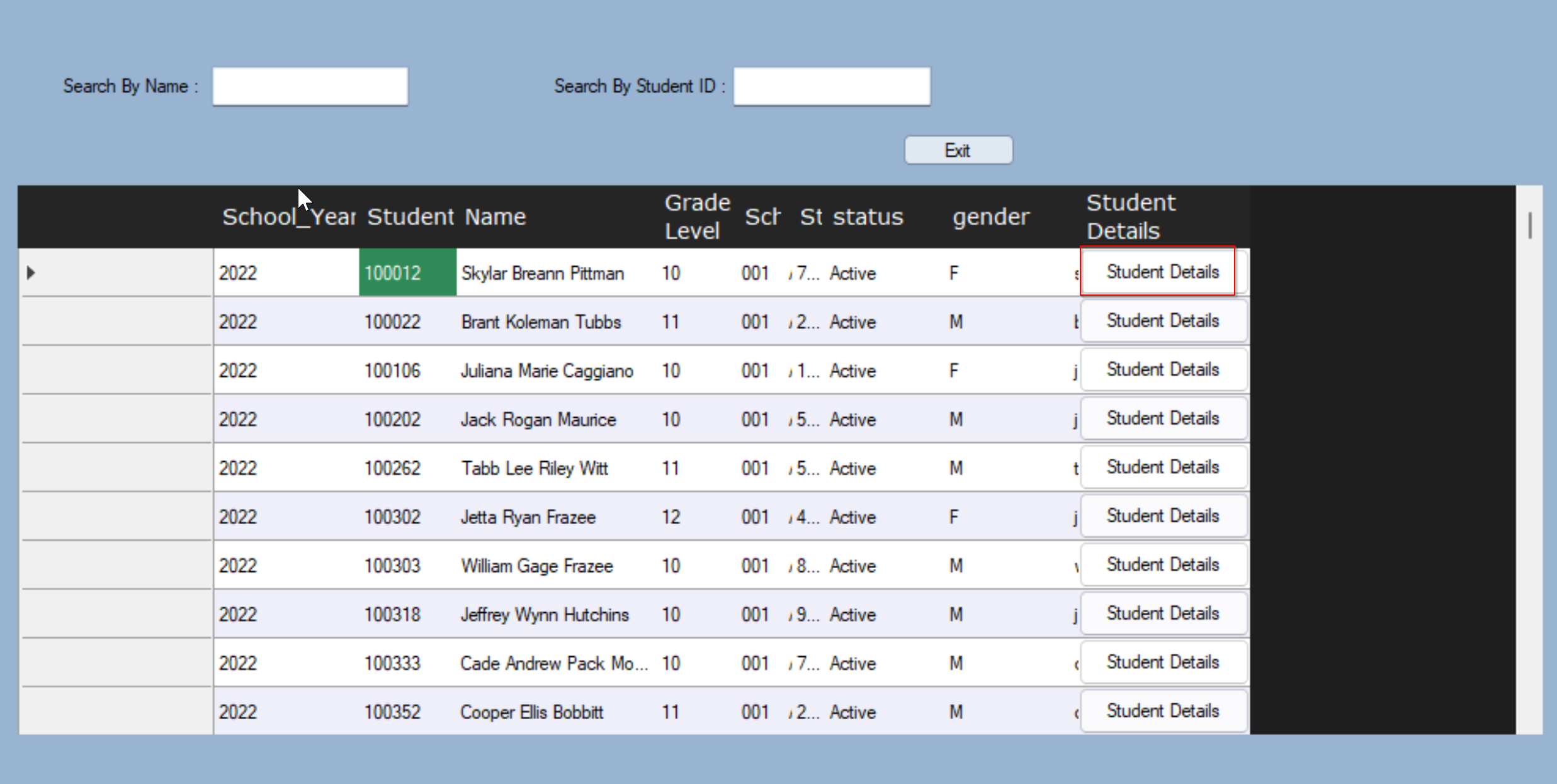Making an assumption here that you're building a Windows Forms app. If you are building something else then the steps change a little.
That depends on how you have your data represented in the app. I'm going to assume here that your DGV is bound to a set of Student business objects. So each row in the DGV has a corresponding Student object that the data comes from. The button would have been added as a DataGridViewButtonColumn. When the user clicks the button it will trigger the CellClick event on the DGV. Unfortunately this is triggered on any cell click so you have to make sure it is right column first.
If the button is clicked then you can get the object associated with the row and, if you get a valid student, then show your form. Something like this perhaps.
private void dataGridView1_CellClick ( object sender, DataGridViewCellEventArgs e )
{
var grid = sender as DataGridView;
//Ensure this is the button column and not the header
if (e.ColumnIndex != StudentDetailsColumnIndex && e.RowIndex > 0)
return;
//Get the data
var student = grid[e.RowIndex, e.ColumnIndex].Value as Student;
if (student != null)
{
var childForm = new StudentDetailsForm();
childForm.Student = student;
childForm.ShowDialog();
};
}
private const int StudentDetailsColumnIndex = 0;